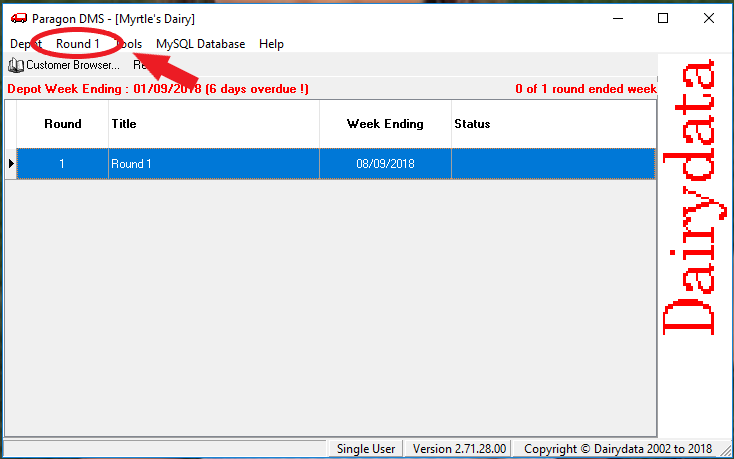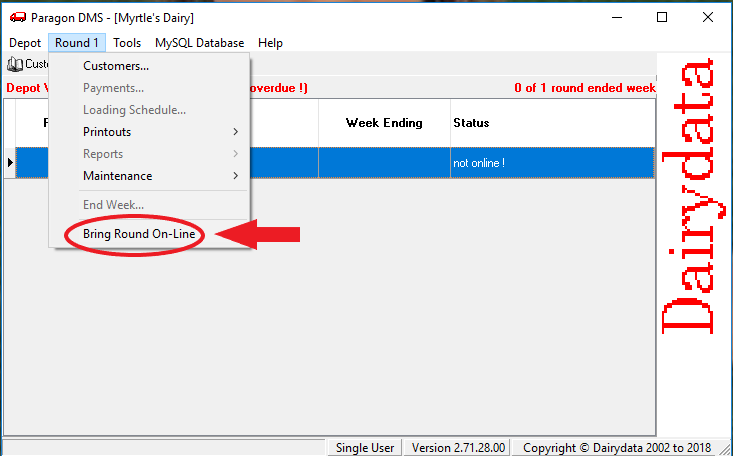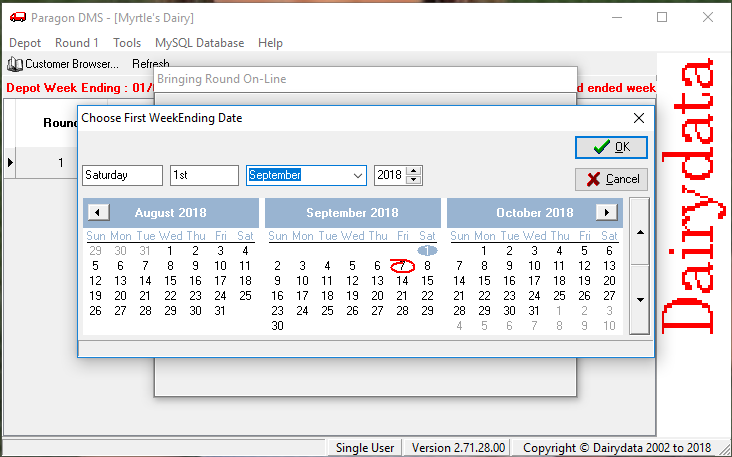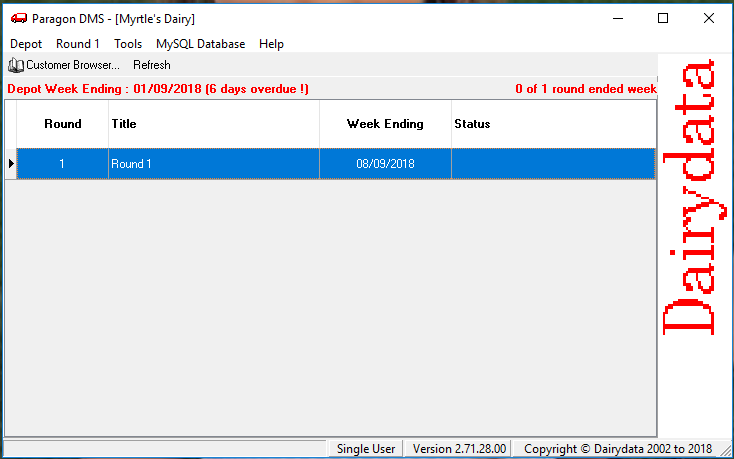When you’re ready, you will want to bring your 1st Round on-line (i.e. Activate it)
From the Main Screen, select the Round menu.
Click on Bring Round On-Line.
As this will be your 1st time adding a Round, you will be asked to confirm the date of the first Week End. If you wish to enter data retrospectively, i.e. from before the current date, then change the date on the calendar accordingly before activating the Round.
Click OK once you have selected a date.
You will then be presented with the main screen. Please note the Status is no longer showing not online!.