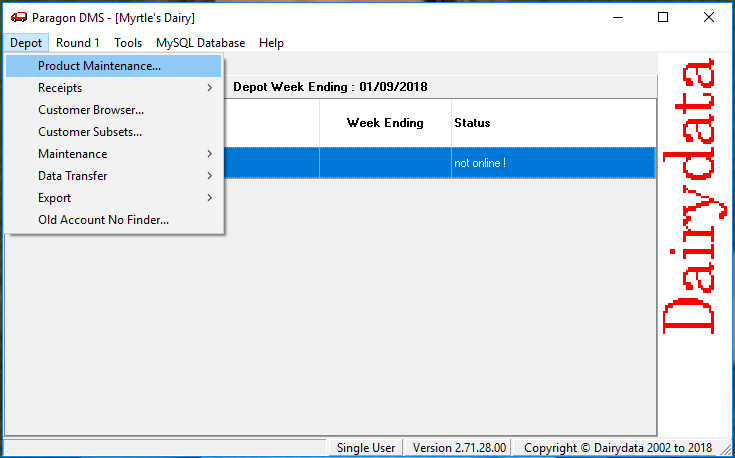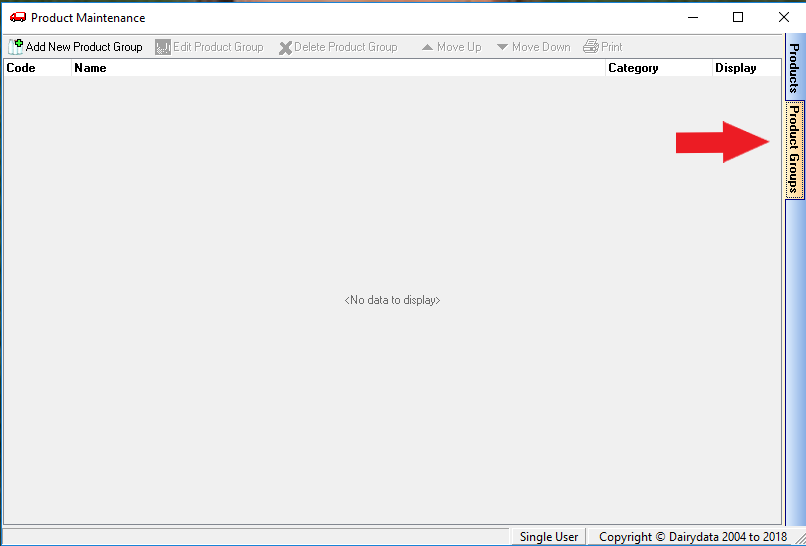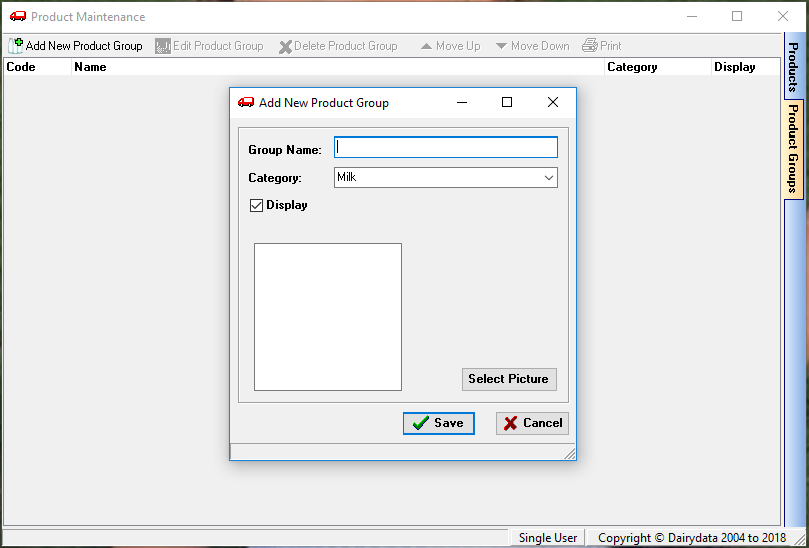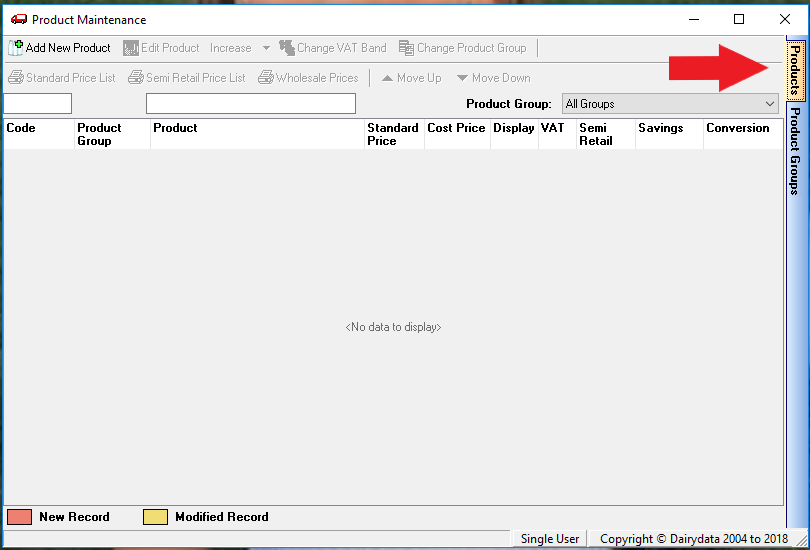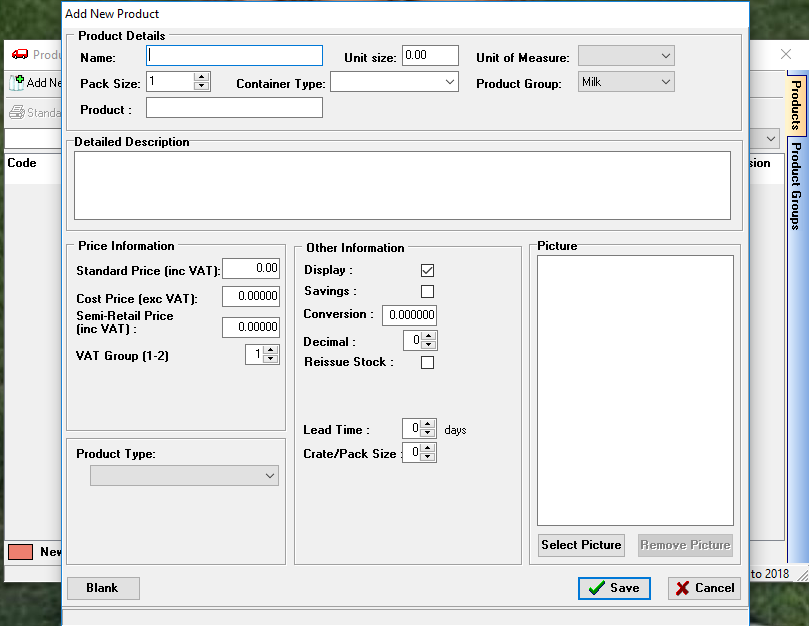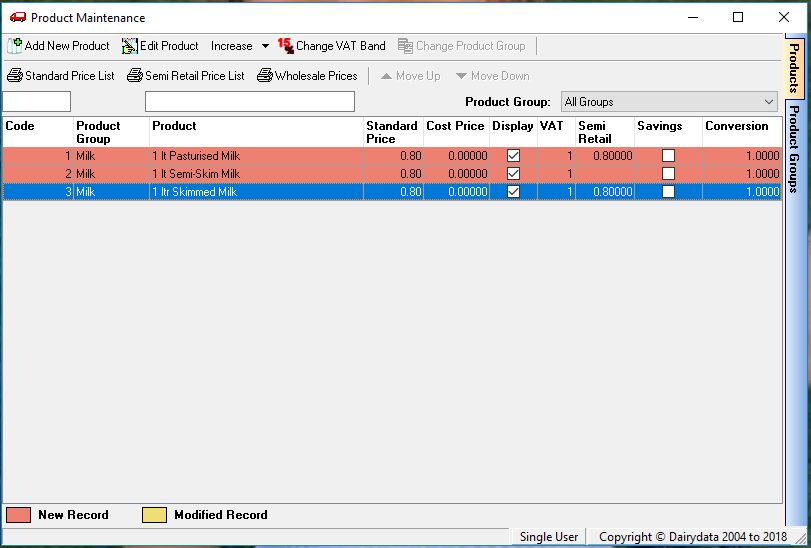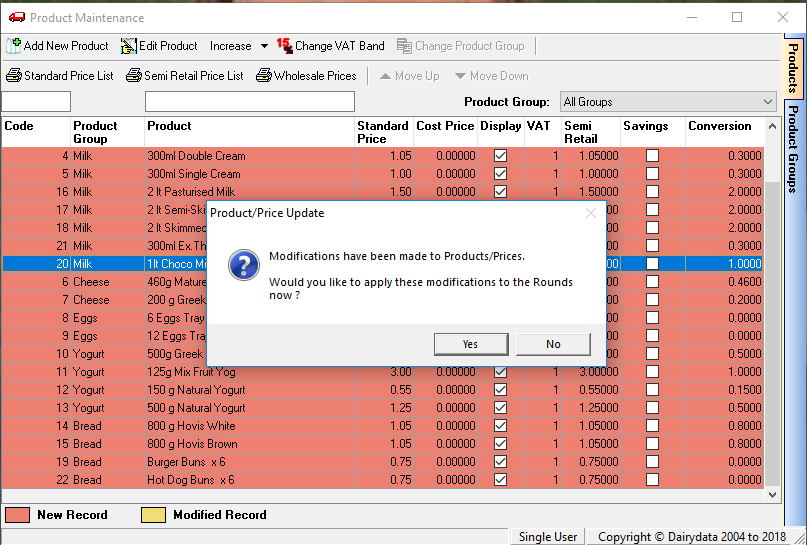Click on Depot, then click on Product Maintenance
You first need to Create your Product Groups (e.g Milk, Cheese, Bread etc)
The first screen takes you to the Product Group Tab
Click on Add New Product Group
You are then presented with the following screen:
Choose a Group Name, then a Category.
Please note: The ticked Display box is used for any Product Group that may be seasonal. Once the box is unticked, that Product Group will be hidden within PDMS and will not show on reports until ticked.
You may select a photo if use wish to have a Picture for that Product Group.
Once you have created your Product Groups you will then need to add your Products.
Please select the Products tab as shown:
Click on Add New Product.
You are then presented with this following screen:
Please note, when completing the Product details, the Product section may need to be shortened
Input the information relevant to the Product and click on Save when you are happy with the details.
Select Add New Product for each and every subsequent item you wish to include in your Product List.
As the Products are added the list will look like this:
When you have finished, click the X.
You will be asked if you want to apply these modifications to the Product List to the Rounds.Click Yes