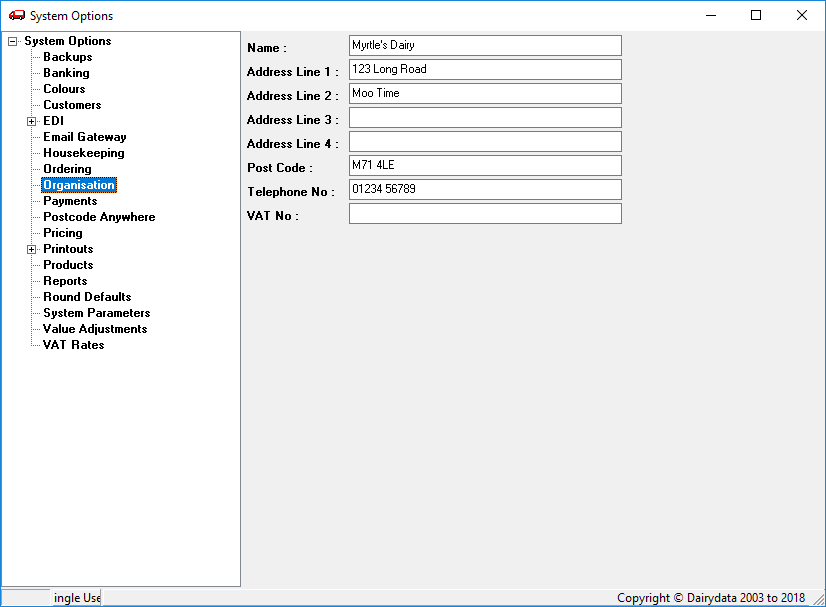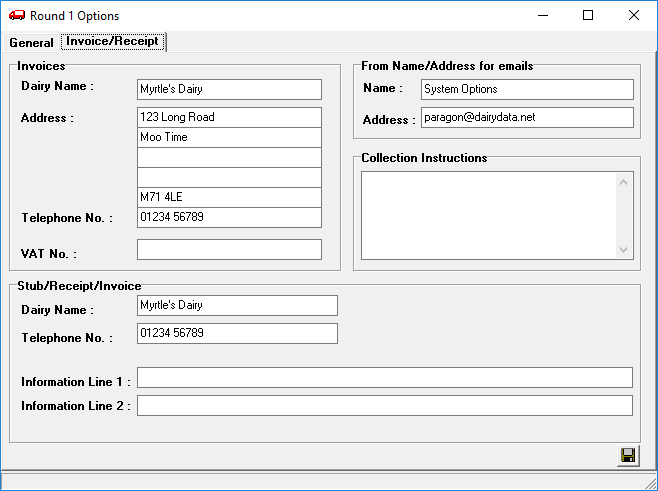There are two places where your Organisation details are stored which can be used on the Invoice Header.
The first is in System Options, which can be found on the Tools menu.
There is no save button what you enter into the edit boxes is saved to the database instantly.
The second is in the Round Options, on the Round menu select Maintenance to find the Round Options entry. Then select the Invoice/Receipt tab.
Again what you enter in the edit boxes is saved to the database instantly, but for the selected Round only.
You can use the little disk icon in the bottom right to copy the Invoices and Stub/Receipt/Invoice section to all other Rounds if you have them.