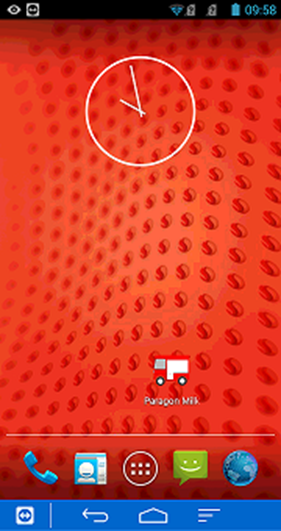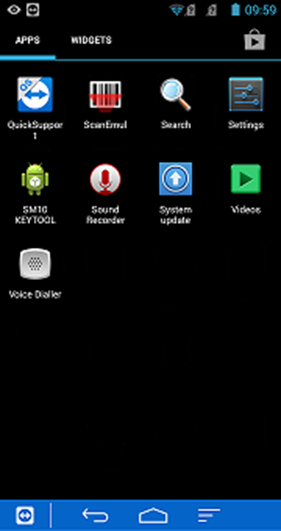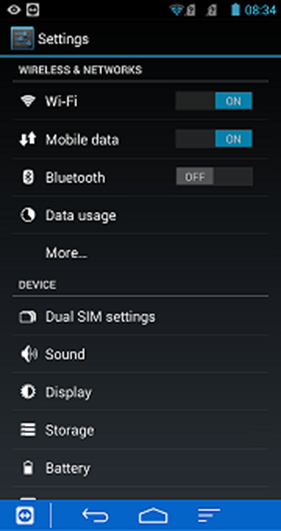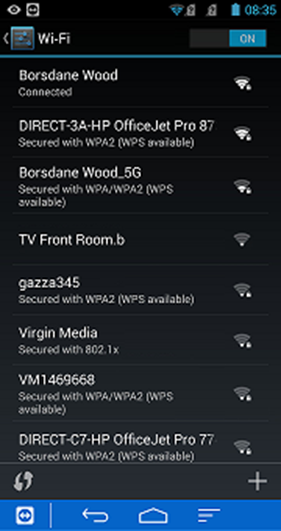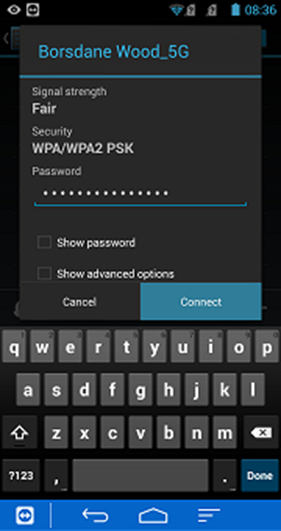Make sure Wi-Fi is switched on, if not switch it on by tapping the switch. ![]()
The handheld should then scan and show available Wi-Fi networks. Tap your Wi-Fi SSID (name).
Enter your Wi-Fi passcode and press connect. The handheld should now connect to the Wi-Fi network