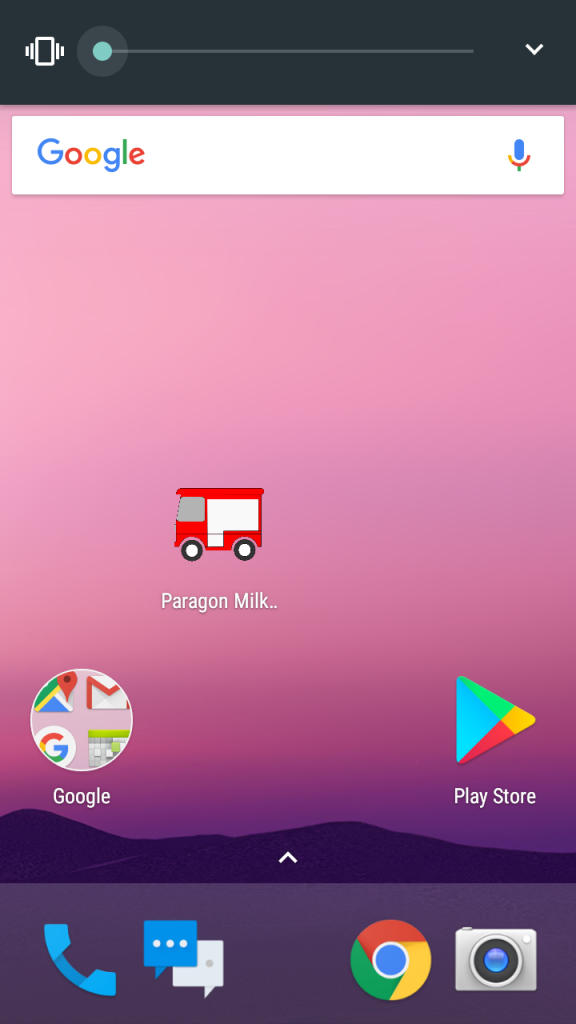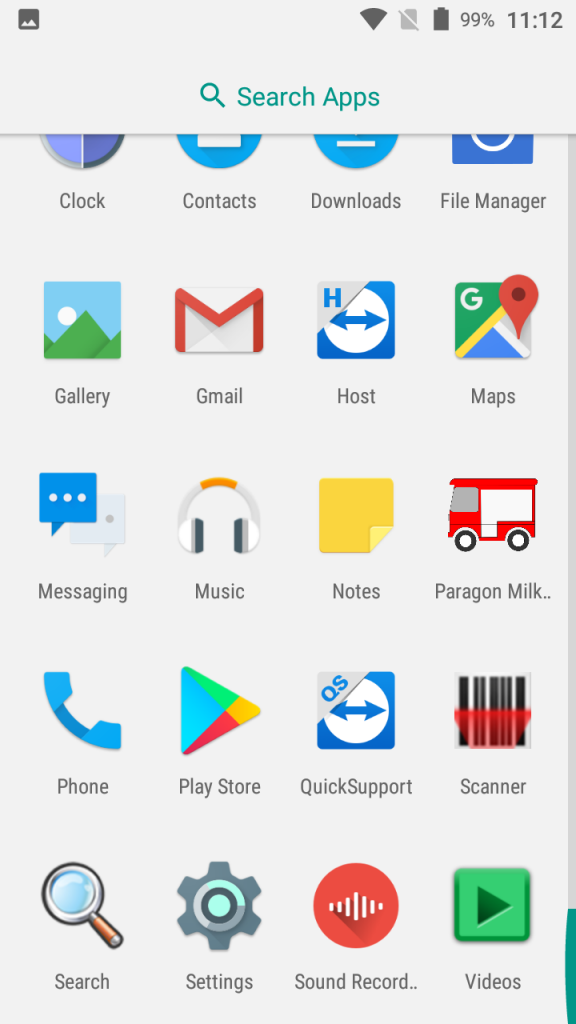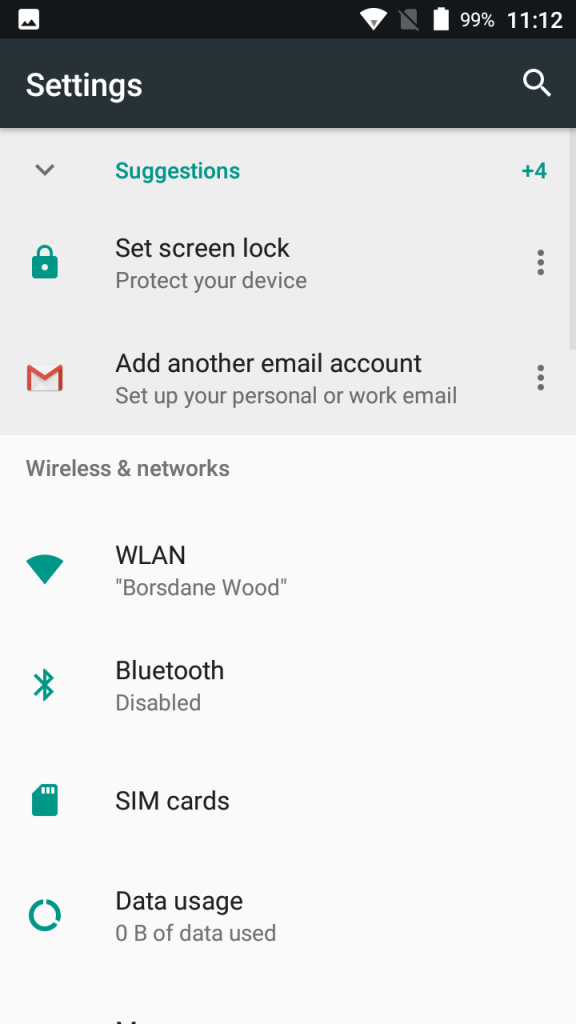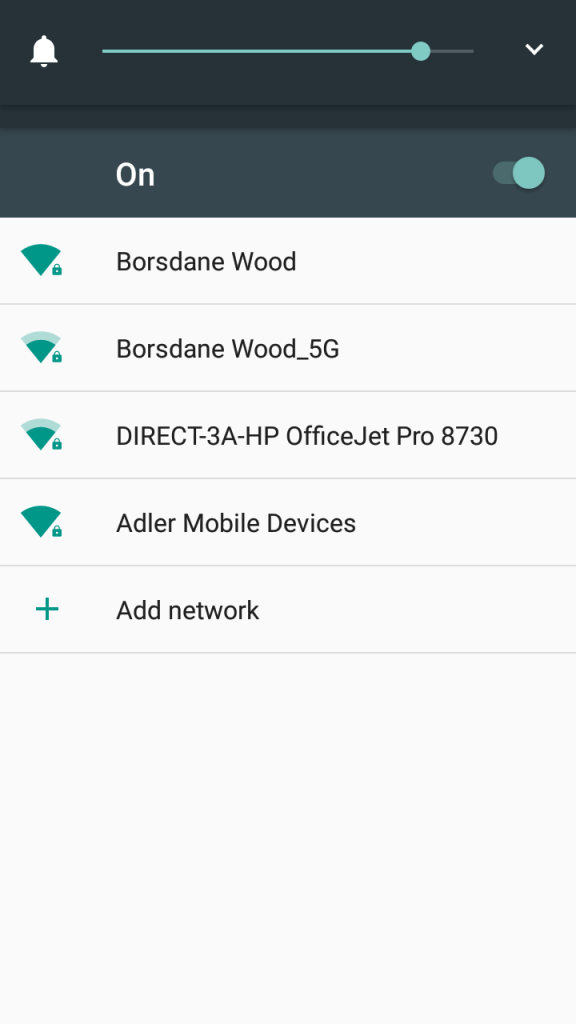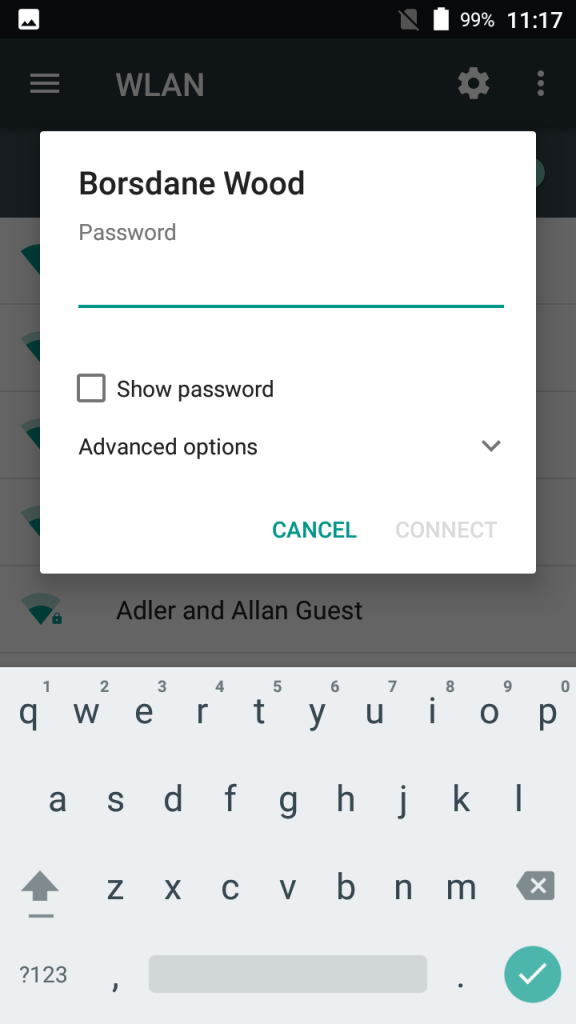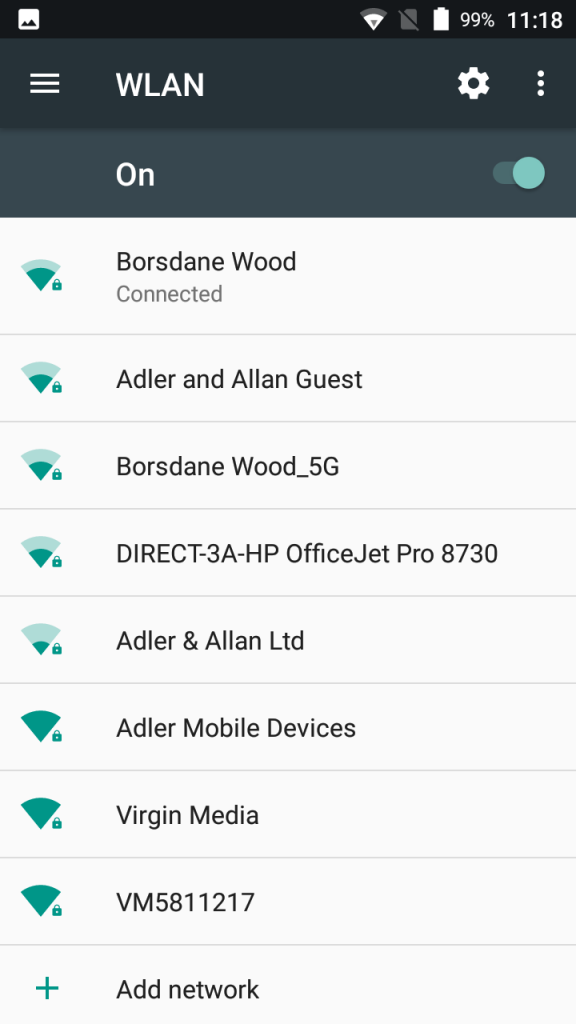From the “Home” screen, swipe up to show the menu.
Scroll down to Settings.
Tap WLAN
Make sure that WLAN is “On”, if not tap the switch to turn it on. Once the WLAN is “On” then a list of available WLAN networks is shown.
Tap the SSID (Wi-Fi name) that you would like to connect the handheld to.
Enter the Wi-Fi password for the selected WLAN and tap connect.
The configured network should now show as “Connected”, close the settings and go back into Paragon Milk Delivery.