Note: When launching ParagonDMS on version 2.80.39.00 for the first time, the Reorganisation feature has to structure and index the database tables (Prompt below). After the changes to the database have finished, the user will be able to login to ParagonDMS as normal.
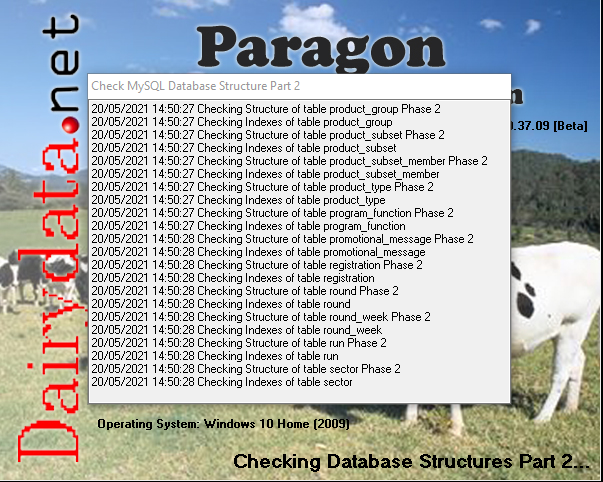
| Title | Overview | Resolution |
| Replace Pricing Scheme Forms to Use Classic Scroll Bar | New scroll bar on Pricing Scheme Forms. | Changed the pricing scheme forms to use old scroll bar. |
| Investigate Invoice Print Crash | Transaction history invoice option crashes app. | Corrected the invoice and orders buttons to display the orders screen and invoice report without crashing app. |
| Customers Added Report | Customers Added report displaying URN in wrong format. | Updated the Customer Added report to display the URN records in the correct format. |
| Delivery Patterns – Populate delivery_pattern Table | Automatically populate the delivery_pattern table for the round reorganisation project. | When starting ParagonDMS for the first time, the delivery_pattern table gets created with all the delivery patterns that could possibly happen. |
| Retore ParagonDMS.ini File Creation Problem | Restoring a database creates new connection settings in the ParagonDMS.ini file, not replaces it. | ParagonDMS successfully overwrites the connection settings in the ParagonDMS.ini file. |
| Balance Before End of Week Option Added to ParagonDMS | Providing clients with the option to have a balance showing before the end of week. | Provided the BALANCE BEFORE END WEEK system parameter record to all clients in case they want to check their balance prior to ending the week. |
| Investigate SQL Backup Not Working | Unable to backup and restore client’s databases. | If a particular sql file is too big for MySQL to process and fails when restoring a database, ParagonDMS keeps the file to one side and continues with the restore. |
| Pricing scheme: Enter Individual Prices Crashing | ParagonDMS crashes when clearing ‘Customer Prices’ field from the pricing scheme data grid. | The application no longer crashes and populates the ‘Customer Prices’ field with 0.00000 on the data grid and reports. |
| Select ‘Sales Orders’ button on Purchase Ordering Screen Crashes App | Selecting the ‘Sales Orders’ button on the purchasing screen crashes the app. | The sales orders button is greyed out when there are no records in the purchasing form. Formatting changes were made to improve the appearance of the application as well. |
| Move to Another Round Form Problems | The move customer(s) to another round form has old formatting designs. | Changed both girds to use the old scroll bar and increased the URN entry field to display maximum length URN’s. |
| Round Balance Screen Size When “Detailed” | Round balance ‘Detailed’ screen doesn’t expand report for easier visibility. | The round balance report is defaulted to the height of the screen which prevents the user from having to scroll to the right of the report for easier visibility. |
| Removing Customer from Order Screen | Removing a customer from the order screen doesn’t update the customer grid or replaces the button with ‘Recall Customer’. | After removing a customer, the ‘Remove Customer’ button gets replaced with ‘Recall Customer’ and the customer no longer displays on the ‘Customer Browser’ screen, unless the ‘Include Removed Customers’ option has been ticked. |
| Flickering Buttons in Order Screen when using Customer Find Option | Finding customers on the ‘Customers’ screen causes buttons to flicker. | The customers screen no longer flickers when finding any customers. |
| System Options – Out of Range Error – Direct Debits Option | Selecting the direct debits system option crashes app. | The application no longer crashes when selecting the direct debits system option. |
| Missing Text on Invoice | The collection instructions are missing a line from the invoices. | The test line has been added to the invoice. |
| Remove 64bit References from Virtue | Remove 64bit references from Virtue | The application only references 32-bit in Virtue. |
| Third Party Send Documents Crashes | Selecting the third party send documents option crashes app. | Prevented the app from crashing when trying to send documents in the third-party deliverer option. The day selection was being cleared that caused the issue. |
| EDI Processor Moving Days Broken | Unable to move days in EDI processor. | Days can be moved through the EDI processor event in ParagonDMS. |
| Allocate Payment Screen Refresh | Application highlights last payment after allocating or matching payments, not the next payment in the list. | After a payment has been allocated in full or a payment has been matched, the next record from the unallocated section of the form will be selected and not the last payment. |
| Stock Issues Report taking a Long Time to Load | Stock issues report form wasn’t displaying until the data had been loaded. | The stock issues report form now displays straight away to show the user the data is loading. |
| Delivery Patterns: Change to delivery_pattern Table | Create the delivery_pattern table and its schema when launching ParagonDMS. | When launching ParagonDMS for the first time on the latest version the delivery_pattern table gets created with the associated schema to populate all of the delivery patterns for each day pattern for the week. |
| EDI Group Account Error Updating Record | Updating EDI group account email address crashes app. | The application saves the entries if the EDI ordering option is ticked or not when updating the email address. |
| Prices on Order Change Screen Not Correct for Orders that have been Invoiced | Pricing schemes with discounts doesn’t update prices / discounts when changing customer types. | When a customer has a pricing scheme and discount values for products and the customer type changes, the prices and discounts remain. |
| Delivery Patterns – Round Table Update | Update Round Delivery Patterns records to Correspond to Delivery Pattern Table. | When launching ParagonDMS on the latest version, the Delivery Pattern records from the round table references the Delivery Pattern table. |
| Delivery Patterns – Postcode Table Update | Update Postcode Delivery Patterns records to Correspond to Delivery Pattern Table. | When launching ParagonDMS on the latest version, the Delivery Pattern records from the Postcode table references the Delivery Pattern table. |
| Stock Issues Screen: New Scroll Bar Needs Changing to Old Style | The Stock Issues Report – Issues form was displaying the new scroll bar which needs changing to the old (Traditional) style. | The old (Traditional) style scroll bar has been created for the Stock Issues Report – Issues form. |
| Allocation Refresh | Fully allocating or matching payments didn’t refresh the customer list properly. | The customer list refreshes when fully allocating payments or matching payments and returning to the customer list. |
| Milk Statement not Handling Large Payments | The account summary payment figures are not formatted correctly. | Corrected the ‘Payment By’ figure to display in its field and made the two payment columns under the account summary wider. |
| Create Delivery Pattern Class to Handle all Conversions | Make the round options delivery days configurable. | When a round options delivery days have been changed, the round table and delivery_pattern_id field will be updated to reflect the delivery_pattern_id from the delivery_pattern table. Also, the software prevents the user from selecting no delivery days. |
| Delivery Patterns – Today’s Orders Functionality | Merging delivery pattern changes to the Today’s Orders form. | The Today’s Orders form now uses the Delivery Pattern reference in the SQL statement when retrieving the results on the screen. |
| Delivery Patterns – Product Delivery Days | Introduced delivery days on products. | The product maintenance screen lets the user set delivery days against products. |
| Delivery Patterns – Driver Message | Moved Existing Code to Delivery Patterns | The delivery patterns project needed the logic for creating and display driver messages. |
| Mortons: Column ‘Active’ in Where Clause is Ambiguous | Selecting the Issues/ Returns Form Crashes ParagonDMS | Corrected the SQL statement for the error message to no longer occur and display the Issues/Returns form. |
| Round Options Copy to Other Rounds Misses Collection Instructions | Pressing Save Symbol on Round Options – Invoice/ Receipt tab misses collection information. | All of the information (Including the collection information) gets copied to all rounds when selecting the copy symbol. |
| Delivery Patterns – Postcode Maintenance | Prompt displays when loading large postcode records for users’ visibility. | Created a prompt for the user to see data is loading on the Postcode Maintenance screen. |
| Delivery Patterns – Postcode Modify | Postcode delivery days reflect the round option delivery days when adding a postcode to the postcode maintenance form. | When adding/ modifying postcode maintenance records, the delivery days reflect the round options delivery days. |
| Delivery Patterns – Stock Control | Issues and returns data grid displays the correct information across past, current and future days. | Corrected the SQL statement to return the correct results across past, current and future days. |
| Delivery Patterns – Handheld Round Modify | Adding round(s) to a handheld display’s delivery days for the round. | Adding and modifying round delivery days on the handheld entry and handheld view/ modify screen displays the ticked days as expected. |
| Delivery Patterns – Database Structure | Updated store procedure to incorporate delivery_pattern_id. | Stored procedure has updated Delivery_pattern_id references by referring the A_Round_ID parameter. |
| Delivery Patterns – System Parameters Update | Populate DELIVERY PATTERN ID through ON TIME SETUP. | DELIVERY PATTERN ID populated in ONE TIME SETUP to reflect company delivery days. |
| Semi Retail Invoice Print Vat Summary page break | SHOW VAT SUIMMARY system option caused invoices going to two pages. | Allowed SHOW VAT SUIMMARY system option to display on one page when small number of products are on the invoice. |
| Flickering Buttons in Order Form | Searching account URNs on order form caused icons to refresh the screen numerous times. | Prevented application from refreshing numerous times when searching URNs on order screen. |
| Buttons Flickering When Closing ‘Add Customer Record’ Screen | Closing ‘Add Customer Record’ screen caused icons to refresh the screen numerous times. | Prevented application from refreshing numerous times when closing ‘Add Customer Record’ screen. |
| Collection Sheet no ReportTitle | Application crashes when closing print preview on collection sheet report. | Application no longer crashes when closing collection sheet reports as the ReportTitle is entered. |
| Collection Sheet no ReportTitle (Double Handled) | Merge changes from PDMS-1110 to the master build. | Merged changes from PDMS-1110 to the master build. |
| Error when Printing Credit Notes | Application crashes when closing credit note preview screen. | Application successfully closes the credit note preview screen. |
| Error when Printing Credit Notes – Master Build | Merge changes from PDMS-936 to the master build. | Merged changes from PDMS-936 to the master build. |
| Error when Printing Rounds Book | Printing roundsbook report under different display options crashes app. | Roundsbook report successfully prints under any options selected. |
| Delivery Patterns – Delivery Note | Regression test delivery note with delivery pattern project incorporated. | Delivery notes displays the same results when delivery pattern project is incorporated. |
| Delivery Patterns – Options | Delivery days should be added under round options and customer screens. | ParagonDMS allows Delivery days to be added under round options and customer screens. |
| Delivery Patterns – Customers | Modify customer screen delivery days reflect order changes days. | Delivery days from the modify customer screen reflect the days columns the user can enable/ disable or edit in the order changes screen |
| Delivery Patterns – Roundsbook | Regression test roundsbook report when system option REPORT LINEAR CUST SPECIFIC DELIVERY DAYS = YES. | System option enabled displays correct results on Roundsbook report. |
| Delivery Patterns – Customer Record | Round options delivery days should display on the modify customer screen. | Modify customer form displays available delivery days that have been set from the round options screen. |
| Add Customer Causes ‘Table ‘dp’ was not Locked with LOCK TABLES’ | Adding new customer causes ‘Table ‘dp’ was not Locked with LOCK TABLES’ error message. | Adding new customers no longer crashes with error message. |
| Duplicate Subset Membership | ParagonDMS can no longer assign subset records with the same unique reference and crash the application. | Added an index to the subset_member table to prevent subsets from getting duplicated and crashing the application. Also, added a check for existing records before inserting new subset record. |
| Third Party Send Documents – Nothing to print | The issue was caused by the SQL statement to return the results was being used if a customer is on a deliverer incorrectly. | Send documents third party deliverers and loading schedule reports successfully print orders from the customers who have the associated third party deliverer the user is running the report from for current and future dates. |
| Third Party Send Documents – Nothing to print – Master Build | Merge changes from PDMS-1114 to master build (2.80.38.03). | Merge development changes from PDMS-1114 to master build (2.80.38.03) for clients to receive the changes. |
| Delivery Patterns – Purchase Ordering | Add delivery pattern code to purchase ordering form in preparation for reorganisation project. | Delivery pattern code has been added to support reorganisation project. |
| Third Party Delivery Report | When previewing the third party delivery report, none of the products would appear for past ending dates. | The third party delivery report displays the products for past, current and future dates. |
| Delivery Patterns – Shell Changes | Add delivery pattern code to the shell change event in ParagonDMS. | Adding and editing customers successfully displays the shell_change_log.oldvalue and shell_change_log.newvalue values. |
| Driver Load Sheet Print Broken | The DriverLoad Sheet loses the bottom two lines on first page and the top line on the second. This is caused when printing the report. | The print preview, print and PDF options work within ParagonDMS with the Windows printer options in or out of the application and set to either letter or A4. |
| Schema Change: Add New ‘delivery_area’ Table | Create new delivery_area table. | The delivery_area table gets created with the specified schema in the description. |
| Add new ‘system_parameter’ record’ for ‘Delivery Area Type’ | A new system parameter will define how the application operates with Delivery Areas. | The DELIVERY AREA TYPE record in the system_parameter table has been created successfully with the right schema. |
| Schema Change: Add New ‘import_delivery_area’ Table | Create new import_delivery_area’ table. | The import_delivery_area table was successfully created with the correct schema. |
| Schema Change: Add New ‘delivery_area_id’ Field to ‘customer’ Table | A new attribute (delivery_area_id) will be added to the customer table. | ParagonDMS one time setup successfully populates the delivery_area_id field in the customer table. |
| Delivery Area Upgrade 2a: Create Relevant URN Based Delivery Areas | The upgrade will create one record in the delivery_area table per URN. | Added function to: check the system parameter (make sure its char_value is set to ‘URN’) Check Delivery Area table exists (if not, safely ignore and exit function) Empty any existing data in delivery_area table Populate delivery_area using customer records |
| Delivery Area Upgrade 2a: Update Customer Records | The customer.delivery_area_id will be updated. | Existing customer records get their delivery_area_id field updated with the delivery_area.id reference. |
| Add Support Option for Adding Delivery Area for Postcodes | Add a support option for Adding Delivery Area for postcodes to enable support to empty and then populate the delivery_area table. | Delivery_area records get cleared and pre-populated with the first postcode record (If there are two of the same postcode from the same round) from the customer table under the corresponding round_id and round.delivery_pattern_id. |
| Delivery Area Upgrade Update Customer Records | The customer records will be updated to include the delivery area. | The delivery_area_id record matches the customer.postcode records. |
| Schema Change: Add New ‘postcode_delivery_area_member’ Table | Create new postcode_delivery_area_member table. | All of the fields specified in this Jira for this table are correct and the unwanted field (changed_or_new’) has been removed. |
| Upgrade Process Check – Delivery Areas | During upgrade, if not set to POSTCODE, then check the postcode for records. If postcode table contains records, then stop upgrade. message to say: “Upgrade cannot proceed as you are using Postcodes”. | The error message displays as expected when the system_parameter DELIVERY AREA TYPE records is ”. |
| Third Party Deliverer – Delivery Notes Unable to Print | The delivery notes loading screen to prep the data froze and therefore didn’t display the report. | The ‘All’ days option in the ‘Send Documents’ form successfully prints the delivery list, delivery note and loading schedule for the chosen third party deliverer under the associated customer. |
| Delivery Area Upgrade: Create Delivery Area Records | The upgrade will create one record in the delivery_area table per postcode. | The application successfully displays the warning message if any of the customer.postcode records are ”. |
| Functions for All Issues Report | Add code to create functions required for the new Site All Issues report to run. | The preview and print functions work for single or all rounds as expected. |
| All Issues Report to be Single Document | The documents get released to the print queue one at a time but the print queue is not released to the Windows until the final document is complete meaning the reports do not start getting physically produced for several minutes. | The new site ‘Print All Issue Reports’ menu successfully previews and prints the select round(s) if the ‘Enable Multi Round Report’ system option is enabled or disabled. |
| All Issues Report Not Included in Feature Management | ‘Depot Stock Control’ feature from the feature management screen hides all of the menu options except the new menu called ‘Print All Issues Report’. | Enabling and disabling the stock control feature toggles both the company and site ‘Print All Issues Report’ menus. |
| Site Print All Issues Report: ‘Finished’ Prompt Included | When successfully finding results from the site print all issues report, the prompt still stays in front of the report. | The status prompt successfully displays and then automatically disappears when the data has been found and the report displays. |
| Site Print All Issues Report: Preview Multiple Rounds | The ‘Print All Issues Report’ from the site menu needs the ability to preview more than one round when selected. | The ‘Preview’ button successfully display if more than one round has been selected from the site ‘Print All Issue Report’ menu. |
| Site Print All Issue Reports: Print Display Print Preview Screen | When pressing the ‘Print’ button for round(s), the print preview screen displays instead of specifying where the user would like to save the report. | The application successfully prompts the user where they would like the report printed after selecting the ‘Print’ button. |
| After upgrade – Check paragon is using correct new tables | Paragon uses correct delivery_pattern for rounds after upgrading. | The round options and customer delivery days successfully populate when they have been edited by the user in ParagonDMS. |
| Increase prices by Subset should add any products where prices are being increased to the Pricing Scheme | Increasing prices by Subset only increases prices for products that are within an individual pricing scheme. | Increase prices are to the associated subset as expected. |
| Delivery Area Upgrade: Link Postcodes to Delivery Areas | The upgrade will create one record in the postcode_delivery_area_member table per postcode found on the customers (these should now be unique): | The postcode_delivery_area_member table records the correct results from the delivery_area and postcode records from the customers. |
| Error when Setting delivery_area_type to POSTCODES | Error message appears based on the sql statement when upgrading a Delivery Area Type from ‘URN’ to ‘POSTCODE’. | The application successfully changes a client from delivery area type URN or defined to postcode. |
| Delivery Areas – Check if Creamline / Mortons | If the client code is ‘X’, update the system_parameter ‘DELIVERY AREA TYPE’ | The software correctly checks for certain clients in the database updates the system_parameter ‘DELIVERY AREA TYPE’ as expected. |
| Schema Change: Add New Program Function and Assign to User Group | New program_function and user_group_function records will be created. | The program_function and user_group_function tables create the records as expected. Also, the -1, 0 user doesn’t get created as expected. |
| Postcode Entry Rules: Delivery Area Type = ‘URN’ | Postcode entry rules for DELIVERY AREA TYPE ‘URN’: The postcode field is not mandatory The customer.delivery_area_id will be updated with the delivery_area.id just created. | The delivery_area records get created successfully and the customer.delivery_area record is updated to reference the delivery_area result as expected. |
| Delivery area ID field when Adding New Customer (Delivery Area Type – URN) | When adding a new customer in paragon/virtue, the delivery_area_id field must be created in the customer.delivery_area_id field. | The delivery_area records get created successfully and the customer.delivery_area record is updated to reference the delivery_area result as expected. |
| Upgrade Part 1: Formatting of Postcodes | Reorganisation process: Format postcode field in customer form. | When adding or editing customer records from any round on DELIVERY AREA TYPE of POSTCODE or DEFINED, the application automatically corrects the formatting or displays a warning message stating that isn’t a valid postcode and strips the invalid character from the field. |
| Round Reorganisations: Delivery Patterns: Restrict Round Defaults Delivery Days to Week Type | Restrict default delivery days based on company week type. | The WEEK TYPE system_parameter corresponds to the WEEK TYPE documentation in Confluence: Constants |
| Round Reorganisation – Adjust field in Tables After Update Process | Change attribute of the new field (delivery_pattern_id) to NOT NULL in tables: Round Customer Postcode | The delivery_pattern_id column from the round, customer and postcode tables have been updated to ‘NO’ in the NULL field. |
| Editing Newly Created Customers Doesn’t Show Delivery Days | Editing a customer form doesn’t show customer delivery days. | After modifying an existing customer and creating new customers, the delivery days remain on the screen and only display delivery days based on the round option delivery days, as expected. |
| Delivery Patterns – Handheld Transaction Processor | Regression test TRANSACTION PROCESSOR Virtue event when adding new customers picks up delivery_pattern_id correctly. | Adding new customers sets correct delivery_pattern_id in Virtue. |
| Delivery Patterns – Virtue EDI Processor | Regression test EDI PROCESSOR Virtue event sets delivery_pattern_id correctly. | EDI PROCESSOR event successfully creates the delivery_pattern_id in Virtue. |
| Site Return Stock Not Correct | The overview ‘Reissue Returns’ and ‘Reissue’ option not ticked returns the stock to the depot and not ‘In hand’. | The ‘Resissue Returns’ option successfully sends the stock to ‘In Hand’ for the next day when the option is ticked and the reissue option for the added product is ticked. If the ‘Resissue Returns’ option is ticked but the ‘Reissue’ option is not ticked, the stock goes into depot stock, as expected. |
| Out of Memory While Generating Milk Statements | Generating Milk Statements that has approximately 10,000 statements in the query causes ‘Out of memory’ error message. | The milk statements only generates emails with the link in the body of the email when customers tick the ‘Send Statements by Email’ option under the payment tab. |
| Delivery Area Class function – DeliveryAreaDetails | Add function in the database to delivery area which returns Delivery Area details. | The delivery area class function is successfully returning the delivery area details from the new and existing delivery area maintenance screen. |
| Delivery Patterns – GetAvailable Delivery Patterns | Create a function in the database to return a full list of available Delivery Patterns. | The application successfully returns a full list of available Delivery Patterns. the patterns returned must be valid patterns currently used and be a subset of the RoundId parameter. |
| Delivery Area Maintenance – Clearing Delivery Days Field ‘List Index Out of Bounds’ | ParagonDMS crashes when pressing the backspace button on the keyboard when selecting a area code under the delivery area maintenance form. | The application no longer allows the user to clear delivery days text from the delivery days field when adding or editing delivery areas. |
| Creating Delivery Area won’t allow more than 10 characters for the Area Name | Application crashed when attempting to add more than recommended character limit for Delivery Area Maintenance ‘Area Name’ field. | Application now prevents characters getting created that exceed the limit. |
| Delivery Area Maintenance – Area Code not Updating Delivery Area Maintenance Grid | Delivery area maintenance grid doesn’t update when selecting a area code and then pressing downward arrow on the keyboard. | Delivery area maintenance grid updates when selecting area code and then navigating through area codes by selecting up and down arrow on the keyboard. |
| Milk Statements: Cannot Focus a Disabled or Invisible Window | Searching for a single account URN and then selecting the ‘All Customers’ option crashes app under the Milk Statement report. | The application prevents the account URN field to be entered if ‘All Customers’ option is ticked, and thus not crashing the application. |
| Remove System Options | Remove unwanted system options and feature management options. | Removed unwanted system options and feature management options. |
| Remove sql Adding Index to delivery_area | 2 SQL statements creating the delivery_area index. | Removed the database structure statement that created the delivery_area index. |
| Round Reorganisations: Delivery Patterns: Issues & Returns | Issues & Returns Screen Displays Round Delivery Pattern | The Round Issues & Returns screen displays the round delivery_pattern_id. |
| Change ‘Postal Orders’ to ‘Sundry’ | Change ‘Postal Orders’ to ‘Sundry Payment’ Payment Method | ‘Sundry Payment’ payment method displays instead of ‘Postal Orders’ |
| Delivery Area Maintenance – Adding Area Code Whilst on Dropdown Should Update Grid | Adding a valid area code refreshes the dropdown list but doesn’t update the grid the user is already on. | Newly created area code gets refreshed on the existing area code dropdown list. |
| Delivery Area Maintenance – Editing Existing Area Code Whilst Area Code Dropdown Isn’t Selected | ParagonDMS doesn’t refresh the delivery area maintenance dropdown list, so users can edit area code that aren’t selected in the form. | ParagonDMS refreshes the area code dropdown list but keeps the area code selected, meaning the gird doesn’t disappear and allow the user to edit area codes that has been selected from the dropdown. |
| Remove 0 Balance Customers from Statements | Printing the customer statements report shows customer with opening balances of 0. These need to be excluded from the report. | Excluded customer’s with opening balance in the customer statement report. |
| Semi-Retail Invoice Collector No Filter | Account URNs that are assigned to a group account with no ‘Sending Method’ didn’t show their invoices. | All semi-retail invoices display if they are assigned to a group account or not, and if they have a ‘Sending Method’ or not. |
| Add ID Field to Import_Standing Order Table Creation | Add an ‘id’ field that auto-increments when importing the standing_order.txt file | The ‘id’ field gets created in the import_standing_order table and is set to auto increment. |
| Customer Specific Delivery Days – Only for URN | Customer specific delivery days should only be visible to clients that use DELIVERY AREA TYPE of ‘URN’ | Only Customer specific delivery days option displays on the round defaults system option and the add and edit customer forms. |
| Change UI Screen: Manual Postcode Maintenance | Postcode Maintenance form to allow users to add postcodes that don’t already exist. | Postcode Maintenance form allows users to add postcodes that don’t already exist and prevents them from editing or removing postcode that do exist to a customer. |
| delivery_area_id not always being applied to customers when upgrading to POSTCODES | Upgrading customer that use DELVIERY AREA TYPE of ‘POSTCODE’ sets a few customers.delivery_area_id records to ‘NULL’ | The error occurred when there were duplicate rounds for postcodes, combined with empty customer postcodes. I changed the SQL to ensure that duplicates no longer prevent the tables updating. |
| Saving New Customer – Postcode Check | Adding postcodes to customers should only be created if they have access rights and are under the same round. | Postcodes are only created under a user with super user access rights and are under the same round. |
| Franchisee Invoice Sales Total Doubling up | Franchisee Invoices sales total doubling up for certain dates when saving as PDF. | The code has made the franchisee invoice sales total consistent from the report to the PDF. |
| User Permissions – Postcodes | Only DELIVERY AREA TYPE ‘POSTCODE’ & ‘DEFINED’ displays ‘Delivery Area’ Program Function. | Only DELIVERY AREA TYPE ‘POSTCODE’ & ‘DEFINED’ displays ‘Delivery Area’ Program Function. |
| User Access control – New Maintenance forms | Default ‘Delivery Area’ program function to a ‘Super User’ user group. | ‘Super User’ user group has access to ‘Delivery Area’ program function. |
| New UI Screen: Maintain Delivery Areas | Creation of Delivery Area Maintenance Form. | Displaying existing delivery area records and being able to add new delivery area codes. |
| Delivery Patterns – Customer Record – Allow changes | Allow delivery days changes to customers that don’t have standing order assigned for the days. | The application prevents users from changing the delivery days if standing orders are assigned. |
| Customer Record – Amend Postcode | Prevent DELIVERY AREA TYPE ‘POSTCODE’ and ‘DEFINED’ to change existing postcodes if orders, payments, and direct debits exist. | Prevents DELIVERY AREA TYPE ‘POSTCODE’ and ‘DEFINED’ to change existing postcodes if orders, payments, and direct debits exist. |
| Data Import: Delivery Area Import: Postcode Table Update | Import_delivery_area Populates postcode Table. | Import_delivery_area Populates postcode Table |
| Change Delivery Pattern References to DeliveryArea.DeliveryPattern in DeliveryAreaHelper | A task that references the delivery pattern field should reference the delivery area reference instead. | The helper successfully references the delivery area reference instead of the delivery pattern. |
| Change Delivery Pattern References to DeliveryArea.DeliveryPattern in DeliveryPatternHelper | A task that references the delivery pattern field should reference the delivery area reference instead. | The helper successfully references the delivery area reference instead of the delivery pattern. |
| Change Delivery Pattern References to DeliveryArea.DeliveryPattern in Roundsbook | Change roundsbook form to display results based on delivery area and not delivery pattern reference. | Application looks up delivery area and not delivery pattern references to display the Roundsbook results. |
| Change Delivery Pattern References to DeliveryArea.DeliveryPattern in Purchase Ordering | Change purchase ordering form to display results based on delivery area and not delivery pattern reference. | Application looks up delivery area and not delivery pattern references to display the purchase order results. |
| Removed Customers in Individual Prices List | Customers that were removed showed on ‘Price by Product’ screen | Removed customers no longer display on the ‘Price by Product’ screen |
| Change Delivery Pattern References to DeliveryArea.DeliveryPattern in Customers | Change order changes and modify customer forms to display results based on delivery area and not delivery pattern reference. | Application looks up delivery area and not delivery pattern references to display the order changes and modify customer results. |
| Change Delivery Pattern References to DeliveryArea.DeliveryPattern in DriverMessage | Change driver messages form to display results based on delivery area and not delivery pattern reference. | Application looks up delivery area and not delivery pattern references to display the driver message results. |
| Change Delivery Pattern References to DeliveryArea.DeliveryPattern in OrdersToday | Change Today’s Orders form to display results based on delivery area and not delivery pattern reference. | Application looks up delivery area and not delivery pattern references to display the Today’s Orders results. |
| Change Delivery Pattern References to DeliveryArea.DeliveryPattern in Delivery Note | Change Delivery Note report to display results based on delivery area and not delivery pattern reference. | Application looks up delivery area and not delivery pattern references to display the Delivery Note results. |
| Add a stored procedure for a weekly sales report | Add a stored procedure for a weekly sales report | Added a stored procedure for the weekly sales report |
| Regression Checks – URN/POSTCODE | Application doesn’t populate any of the delivery days when selecting ‘Round’ dropdown. | Delivery Area maintenance form now populates delivery days when selecting ‘Round’ dropdown. |
| Delivery area ID field when adding new customer (Delivery Area Type – DEFINED) | Adding or editing customers doesn’t update customer.delivery_area_id field to reference the delivery_area.id record. | Adding or editing customers successfully updates customer.delivery_area_id field to reference the delivery_area.id record. |
| Saving Customers Sets Delivery_Area.Delivery_Pattern_id to ‘8’ | Adding customers sets the delivery_area.delivery_pattern_id to ‘8’. | Adding and editing customers sets the delivery_area.delivery_pattern_id to reference the delivery_pattern.id field. |
| Data Import: Delivery Area Import: Delivery Area Table Update | Import_delivery_area Populates delivery_area Table | Import_delivery_area Populates delivery_area Table |
| Data Import: Delivery Area Import: Postcode Delivery Area Link Table Update | Import_delivery_area Populates postcode_delivery_area_member Table | Import_delivery_area Populates postcode_delivery_area_member Table |
| Delivery Patterns – Import | Import delivery pattern reference from import_delivery_area table should reference delivery_pattern.id field. | Importing delivery pattern reference from import_delivery_area table successfully references the delivery_pattern.id field. |
| Data Import: Import of Postcode/Delivery Area Data | Import_delivery_area Populates delivery_area, postcode and postcode_delivery_area_member tables. | Import_delivery_area Populates delivery_area, postcode and postcode_delivery_area_member tables. |
| Prevent YourMoo Disabling if not correctly completed | Ticking ‘YourMOO Direct’ option isn’t greying out option and untick the option if an error message occurred. | Ticking ‘YourMOO Direct’ option greys out option and untick the option if an error message occurred. |
| Problem with New Function add_delivery_area | Unnecessary create function in ParagonDMS causes application to crash on Linux or Aurora environments. | Unnecessary create function has been removed from ParagonDMS to be able to launch the application successfully. |
| Change Case of the Stock Issue Functions | Upper case stock issue functions cause issues on Linux environments. | Changed stock issue function from upper to lower case. |
| Error Running Aged Debt Report | Aged Debt Report erroring with multiple NTFN record for an account URN. | Account URNs that have multiple holiday records no longer crashes the aged debt report and only returns on holiday record from the SQL query. |
| Round Reorganisations: Upgrade: Pre-defined Delivery Areas | DELIVERY AREA TYPE ‘DEFINED’ updates customer.delivery_area_id | Launching ParagonDMS Updates customer.delivery_area_id with delivery_area.id reference for all customers. |
| New UI Screen: Maintain Postcode to Delivery Area Links | Needs users to be able to add/ edit postcodes to delivery areas. | Users are able to add/ edit postcode to delivery areas. |
| Price Change report crashing | Searching in ‘View Changes’ Pricing Scheme form for ‘Price Added’ Record Caused App to Crash. | Searching for any changes in the ‘View Changes’ form displays the records. |
| Crashing When Changing Scheme Price | Changing ‘Edit Start Date’ Post Max Week Ending Date Crashes App. | Changing ‘Edit Start Date’ to prior or post week ending date no longer crashes app. |
| System Options for YourMOO Direct | Selecting ‘YourMOO Direct’ system option displays/ hide new/ obsolete options. | Selecting ‘YourMOO Direct’ system option displays/ hide new/ obsolete options. |
| Conversion Process for YourMOO Direct | Transfer YourMoo table structure and contents from PDMS database to YourMOO database. | Transfers YourMoo table structure and contents from PDMS database to YourMOO database when selecting YourMOO Direct system option. |
| New Email Templates for YourMOO Direct | Add email template records from yourmoo_company_params to email_template table in PDMS database. | Adds email template records from yourmoo_company_params yourmoo database to email_template table in PDMS database. |
| Minor Changes for YourMOO Direct | Upload to Website, Download to Website and YourMOO Parameter Option not Visible in YourMOO Sub Menu | Upload to Website, Download to Website and YourMOO Parameter Option not Visible in YourMOO Sub Menu |
| Database Structure Changes for YourMOO Direct | Copy YourMOO tables and content to PDMS database. | Copy YourMOO tables and content to PDMS database. |
| Reorganisation Table Restructure | Add ‘title’ to reorganisation table. | Added ‘title’ to reorganisation table with type as varchar (100). |
| Reorganisation Table – additional fields | Add ‘date_created’ and ‘created_by_user_id’ fields to reorganisation table. | Added ‘date_created’ and ‘created_by_user_id’ fields to reorganisation table with date_created type as date and ‘created_by_user_id’ type as integer. |
| Schema Change: New reorganisation_line Table | Create reorganisation_line table. | Create reorganisation_line table. |
| Schema Change: New delivery_pattern_change_rule Table | Create delivery_pattern_rule_change table. | Create delivery_pattern_rule_change table. |
| Schema Change: New program_function records | Create records in program_function table. | Create ‘Reorganisation Authorisation’ and ‘Delivery Pattern Change Rules’ records in program_function table. |
| Schema Change: New delivery_pattern_change_rule_day Table | Create delivery_pattern_change_rule_day table. | Create delivery_pattern_change_rule_day table. |
| Schema Change: New system_parameter record | Create REORGANISATION CUTOFF system_parameter record. | Create REORGANISATION CUTOFF system_parameter record. |
| Round Reorgs: Add site_id to import_delivery_area table | Add site_id to import_delivery_area table. | Add site_id to import_delivery_area table. |
| Round Reorgs: Add Site ID to Maintain Delivery Areas screen | Add site_id to Maintain Delivery Areas screen. | Add site_id to Maintain Delivery Areas screen. |
| Create Reorganisation Maintenance Form | Create Reorganisation Maintenance Form | Create Reorganisation Maintenance Form |
| Site All Issues Report: ‘List Index Out of Bounds’ Error | Clear selection in Site All Issues Report Crashed App. | Any buttons in the All Issues Report no longer crashes the app. |
| Schema Change: New reorganisation Table | Create new reorganisation table. | Create new reorganisation table. |
| Reorganisation – Get list of Reorganisations | Create Reorganisation store procedure. | Created ‘Get_Reorganisation_Between_Dates’ Reorganisation store procedure. |
| Reorganisation – Get single Reorg Details | Create two stored procedures for the reorganisation process. | Created two stored procedures (get_reorganisation_details & get_reorganisation_line_details) for the reorganisation process. |
| Reorganisation Get List of Delivery Areas | Create a stored procedure for the reorganisation process. | Create a stored procedure (get_delivery_areas) for the reorganisation process. |
| Reorganisation Get List of Customers | Create a stored procedure for the reorganisation process. | Create stored procedures (get_customers_by_delivery_area_id, get_customers_by_round_id & get_selected_customers) for the reorganisation process. |
| Reorganisation Get list of postcodes for Delivery Area | Create a stored procedure for the reorganisation process. | Create stored procedures (get_postcodes_from_delivery_area_id) for the reorganisation process. |
| Reorganisation Get List of Rounds | Create a stored procedure for the reorganisation process. | Create stored procedures (get_rounds) for the reorganisation process. |
| Reorganisations – Status – Check Round has completed End of Week | Create a stored procedure for the reorganisation process. | Create stored procedures (round_completed_end_of_week) for the reorganisation process. |
| Reorganisation – Modify stored procedure – Get all Delivery Areas | Change stored procedure for the reorganisation process. | Change stored procedure (get_delivery_areas) to retrieve all delivery areas, to allow it to return all except a selected round.id. |
| Reorganisation – Add fields to Customer stored procedure | Include extra fields in stored procedures for the reorganisation process. | Include extra fields in store procedures (get_customers_by_delivery_area_id, get_customers_by_round_id & get_selected_customers). |
| Delivery Area Type – DEFINED import – Check postcodes on dual rounds | Prevent DELIVERY AREA TYPE – DEFINED user from launching ParagonDMS if postcodes are on multiple rounds. | Prevents DELIVERY AREA TYPE – DEFINED users from launching ParagonDMS if postcodes are on multiple rounds. |
| Reorganisation Add/Update Reorganisation | Create a stored procedure for the reorganisation process. | Create stored procedures (add_reorganisation_record & update_reorganisation_record) for the reorganisation process. |
| Reorganisations – System Parameter – REORGANISATIONS | system_parameter ‘REORGANISATIONS’ record created all users. Set ‘YES’ for Mortons and ‘NO’ for all other users. | system_parameter ‘REORGANISATIONS’ record created all users. Set ‘YES’ for Mortons and ‘NO’ for all other users. |
| Site Print All Issue Reports: ‘Enable Multi Round Report’ Show First Round Results Only | Display all issues & returns figures per round in the ‘Print All Issue Reports’. | All issues and returns figures display all of the round in one preview screen per page. |
| Reorganisations – Round EndWeek Reset – Don’t Allow | Allow clients to perform reset end week procedure, apart from Mortons. | Allow clients to perform reset end week procedure, apart from Mortons. |
| Reorganisation_line table – add index | Add indexes to Reorganisation_line table. | Add indexes (reorganisation_id and item_id) to Reorganisation_line table. |
| Reorganisation – Get all Delivery Areas – Add round details | Add fields to get_delivery_areas stored procedure SQL statement. | Add fields (Round.id, Round.code, Round.name, site.id) to get_delivery_areas stored procedure SQL statement. |
| Adding New Products Doesn’t Set product.delivery_pattern_id | Adding products didn’t update the product.delivery_pattern_id. | Adding or editing product delivery days references the delivery_pattern.delivery_pattern_id field. |
| Check Subset_ID_URN Duplicate Indexes for DatabaseStructure | No warning message created for duplicate sebset_member.subset_id records in the database when launching ParagonDMS. | Warning message successfully created for duplicate sebset_member.subset_id records in the database when launching ParagonDMS. |
| Reorganisation Add/Update Reorganisation-Line | Create a stored procedure for the reorganisation process. | Create a stored procedure ‘add_update_reorganisation_line’ for the reorganisation process. |
| YourMoo Direct: Add ‘PRODUCT SPECIFIC DELIVERY DAYS’ system_parameter Record | Set system_parameter ‘PRODUCT SPECIFIC DELIVERY DAYS’ to ‘YES’ when ‘YourMOO Direct’ Option Ticked. | system_parameter ‘PRODUCT SPECIFIC DELIVERY DAYS’ set to ‘YES’ when ‘YourMOO Direct’ Option Ticked. |
| Product Specific Delivery Days | Product delivery days updates the YourMOO Direct ‘Deliveries’ screen. | Product delivery days set in ParagonDMS update YourMOO Direct ‘Deliveries’ |
| Changes to YourMOO Information for YourMOO Direct | Various YourMOO records should be retrieved from the PDMS database. | YourMOO HOME URL, successful logins, payment transactions, and chart reports now retrieve data from the PDMS database. |
| Change Delivery Pattern References to DeliveryArea.DeliveryPattern in YourMooNewCustomer | New YourMOO Direct Customers and editing customers should update customer.delivery_area to reference delivery_area.delivery_pattern_id. | New YourMOO Direct Customers and editing customers updates customer.delivery_area to reference delivery_area.delivery_pattern_id. |
| Reorganisations – Menu availability | Make ‘Reorganisations’ menu visible if system_parameter ‘REORGANISATIONS’ = ‘YES’ | ‘Reorganisations’ menu is only visible if system_parameter ‘REORGANISATIONS’ = ‘YES’ |
| Reorganisation – Create Stored Procedure to Cancel (Status = 9) record | Create stored procedure ‘delete_reorganisation and set the status = ‘9’ in the SQL statement. | Stored procedure ‘delete_reorganisation created and set the status = ‘9’ in the SQL statement. |
| Delivery Days Different on Customer Order Form (When Sunday not shown) | Client databases with customer specific delivery days not including Sunday displayed wrong delivery days to enter on order changes screen. | Only customer specific delivery days that were ticked in the customer form display in the order changes screen. |
| Create a form to save and open files | Allow Development to open/ save files in ParagonDMS. | Allows Development to open/save files within ParagonDMS under new open/ save forms. (Development Test – File Open & Development Test – File Save). |
| Double Handle PDMS-1287 into Development | View ‘Delivery Point’ attribute on Customer Maintenance for E-Foods EDI (as per Cool Milk). | Customer Maintenance screen displays ‘Delivery Point’ for E Foods EDI Invoicing and ‘Cost Centre’ for standard Invoicing. |
| Reorganisation – populate delivery pattern change rule tables | Populate delivery pattern change rule tables. | Populated the delivery_pattern_change_rule & delivery_pattern_change_rule_day tables for Mortons. |
| System Options – Check delivery days visible are correct | Display System Options – Round Defaults delivery days based on system_parameter WEEK TYPE | The System Options – Round Defaults delivery days display the right delivery days based on the system_parameter WEEK TYPE record being set (1- 11). |
| Round Reorganisation- Unable to Add/Edit Fields in Customer Form | Add/ Editing fields in customer form always display postcode warning message. | Only adding/ editing postcode fields in customer form displays the postcode warning messages. |
| Open/ Save File Form: Add system_parameter to Store the Destination Path | Create ‘APP STREAM HOME FOLDER’ system_parameter record to determine which environment ParagonDMS is running on. | Create ‘APP STREAM HOME FOLDER’ system_parameter record (Set to ‘NO’) to determine which environment ParagonDMS is running on. |
| Reorganisations – Only Allow Customers to Change Rounds if Delivery Area Type – URN | DELVIERY AREA TYPE ‘URN’ should only display the ‘Move Customer to Another Round’ menu. | Only DELIVERY AREA TYPE = ‘URN’ displays the ‘Move Customer(s) to Another Round’ menu. |
| YourMOO Direct – New Customer Form: Select ‘Account URN’ Ellipsis Crashes App | YourMOO Direct ‘New Customer’ form crashing when selecting the ellipsis button. | The ‘New Customer’ form prevents the ‘Position’ option from being selected if a round hadn’t been chosen. |
| Reorganisations – Virtue – Check Reorganisations exists on start up | Create ‘REORGANISATIONS’ service_command record when system_parameter ‘REORGANISATIONS’ = ‘YES’ | Created ‘REORGANISATIONS’ service_command record when system_parameter ‘REORGANISATIONS’ = ‘YES’, and virtue is running. |
| Create 2 new Driver Load Sheet Functions. | Create 2 new Driver Load Sheet Functions when launching ParagonDMS. | In order to run the Driver Load Sheet successfully, 2 new function in the database have been created. |
| Double Handle PDMS-1394 into Development | Merges changes from PDMS-1394 (Total Value of Goods display on Delivery Note) into Development branch. | Changes from PDMS-1394 (Total Value of Goods display on Delivery Note) have been merged into Development branch. |
| Reorganisations – stored procedure to move postcodes | Create delivery_area_move_postcodes stored procedure. | Create delivery_area_move_postcodes stored procedure. |
| Reorganisation – stored procedure to change customer.delivery_area_id, customer.round_id for one or more customers | Create change customer.delivery_area_id, customer.round_id stored function. | Create change customer.delivery_area_id, customer.round_id stored function. |
| All Drivers’ Load Sheets to be single document | Print All Drivers Load Sheet report on a single document. | Print All Drivers Load Sheet report (From all Sites & Rounds) on a single document. |
| Print All Driver Load Sheet: Previewing Report with ‘No Return’ or ‘Reissue Returns’ Enabled Crashes App | Previewing ‘Print All Driver Load Sheet’ with ‘No Return’ or ‘Reissue Returns’ Enabled crashes app | Previewing ‘Print All Driver Load Sheet’ with ‘No Return’ or ‘Reissue Returns’ Enabled no longer crashes app |
| Print All Driver Load Sheet: Blank Page Created When Products Fit Whole Page | Products taking up the whole ‘Print All Driver Load Sheet’ report creates extra blank page. | ‘Print All Driver Load Sheet’ report displays product information on the right number of pages. |
| Reorganisations – create stored procedure to Change delivery_pattern_id in delivery_area Table | Create delivery_area_code index and update_delivery_area_delivery_pattern_id stored procedure. | Created delivery_area_code index and update_delivery_area_delivery_pattern_id stored procedure. |
| Issues & Returns ‘Driver’s Load Sheet’ Button Needs to Lookup Latest Report Version | Issues & Returns ‘Driver’s Load Sheet’ Button looks up old report engine (Quick Reports). | Issues & Returns ‘Driver’s Load Sheet’ Button now looks up new report engine (Fast Reports). |
| Remove Delivery Area Index | Remove Delivery Area Index. | Remove ‘Add Index’ from ‘OneTimeSetup’. |
| Debtors Letter Showing Random Text | Debtors Letter Showing Random Text. | Debtors’ Letters report now formatted correctly, emails and previews as expected. |
| Reorganisations Form – Add Data to grid using stored procedures | Reorganisation form displays reorganisation records (Scheduled and Not Scheduled) for all reorganisations move types. | Reorganisation form displays reorganisation records (Scheduled and Not Scheduled) for all reorganisations move types. |
| Reorganisations – Add the Stored Procedure functionality to the new ReorganisationWork Class | Add stored procedure in database to Reorganisation process. | Added stored procedure in database to Reorganisation process. |
| REORGANISATIONS – Make menu option only available to DEFINED | Only DELIVERY AREA TYPE = ‘DEFINED’ and system_parameter ‘REORGANISATIONS’ = ‘YES’. | Only DELIVERY AREA TYPE = ‘DEFINED’ and system_parameter ‘REORGANISATIONS’ = ‘YES’. |
| Reorganisation Forms: Disable Default Users from Deleting Reorganisations | Default users were able to delete scheduled reorganisations. | Default users are no longer able to delete scheduled reorganisations. |
| Reorganisation Forms: Disable Default Users from Amending Reorganisations | Default users were able to amend scheduled reorganisations. | Default users are no longer able to amend scheduled reorganisations. |
| REORGANISATIONS – Change display order of reorganisations | Display reorganisations in no scheduled reorgs and then scheduled reorgs records descending. | Display reorganisations in no scheduled reorgs and then scheduled reorgs records descending. |
| REORGANISATIONS – Correct Customer Move form CalendarEdit Exit function | Allows week date selected for scheduled reorganisations. | Only Saturday dates for current and future dates can be selected now. |
| Reorganisations – Able to Select Same Area Type | Able to select same area types under the ‘From’ & ‘To’ dropdowns. | Application prevents users from selecting the same move type options in the ‘From’ and ‘To’ dropdowns. |
| REORGANISATIONS – Update status when planned date is set | Change reorganisation status when virtue runs reorganisation event that has a planned date assigned. | When virtue starts the reorganisation process, the status of the reorganisation changes when a planned date is assigned. |
| REORGANISATIONS – Calendar Component Not Working Correctly | Typing a date in the ‘Set Date’ field defaults to the week ending date. | Typing or selecting a date from the calendar saves the entered date and not the week ending date. |
| REORGANISATIONS – Change All Move Type Stored Procedures | Prevent ‘To’ dropdown list to show selected ‘From’ dropdown option on all move types. | The ‘To’ dropdown list doesn’t show the record that has been selected in the ‘From’ dropdown so users can’t create a reorganisation to itself. |
| Reorganisation – Customer Move Form | Create customer move form to meet specification documents (https://deliverysoftware.atlassian.net/wiki/spaces/PROD/pages/233537658 & https://deliverysoftware.atlassian.net/wiki/spaces/PROD/pages/235896833) | Created customer move form that meets specification documents (https://deliverysoftware.atlassian.net/wiki/spaces/PROD/pages/233537658 & https://deliverysoftware.atlassian.net/wiki/spaces/PROD/pages/235896833) |
| REORGANISATIONS – Combine SAVE reorganisation Stored Procedures | Combined reorganisation and reorganisation_lines stored procedures from all move types. | Combined reorganisation and reorganisation_lines stored procedures from all move types. |
| Reorganisation – Create Add/Amend Delivery Area Move form | Create delivery area form to meet specification documents (https://deliverysoftware.atlassian.net/wiki/spaces/PROD/pages/233537658 & https://deliverysoftware.atlassian.net/wiki/spaces/PROD/pages/235896833). | Create delivery area form to meet specification documents (https://deliverysoftware.atlassian.net/wiki/spaces/PROD/pages/233537658 & https://deliverysoftware.atlassian.net/wiki/spaces/PROD/pages/235896833). |
| Driver Load Sheet Error Untick ‘Enable Multi Round Reports’ System Option | Unticking ‘Enable Multi Round Reports’ System Option crashed app. | Unticking or ticking ‘Enable Multi Round Reports’ System Option no longer crashes app and responds as expected. |
| Reorganisation – Create Add/Amend Postcode Move form | Create postcode form to meet specification documents (https://deliverysoftware.atlassian.net/wiki/spaces/PROD/pages/233537658 & https://deliverysoftware.atlassian.net/wiki/spaces/PROD/pages/235896833). | Create postcode form to meet specification documents (https://deliverysoftware.atlassian.net/wiki/spaces/PROD/pages/233537658 & https://deliverysoftware.atlassian.net/wiki/spaces/PROD/pages/235896833). |
| Reorganisations Delivery Area Move: Selecting Same Round_Code Under Different Site Doesn’t Update ‘To’ Dropdown List | Selecting same round codes under different sites didn’t refresh the data grid. | Selecting any round code under any site refreshes the grid to display account URNs. |
| REORGANISATIONS – Check Customer Move to Another Round functionality | Move customer(s) to another round only works for DELVIERY AREA TYPE ‘URN’. | Move customer(s) to another round only works for DELVIERY AREA TYPE ‘URN’. |
| Paragon Idle checking – update for migration work | Prevent ParagonDMS upgrade process from closing if CLOSE PARAGON DELAY MINUTES value is less than the time the upgrade process takes. | ParagonDMS upgrade process remains open and finishes the upgrade process regardless of if the CLOSE PARAGON DELAY MINUTES value had exceeded the time set. |
| Hide Link postcode to Delivery Area menu option for all users | Hide ‘Link Postcode to Delivery Area’ menu under all users and DELIVERY AREA TYPE’. | ‘Link Postcode to Delivery Area’ menu doesn’t display under all users and DELIVERY AREA TYPE’. |
| Reorganisations – Delete Schedule Date Crashes with ” Is Not a Valid Date | Clearing ‘Set Date’ value or pressing the cross button doesn’t set the date as ‘To be confirmed’. | Clearing ‘Set Date’ value or pressing the cross button sets the date as ‘To be confirmed’. |
| Selecting Report System Options Crashes App | Selecting system options and choosing a different system option crashes app. | Selecting any system option and choosing a different system option no longer crashes app and refreshes menu forms to their original values. |
| Reorganisations – Rename Site ID References in All Reorg Forms Dropdown Lists to Site Name | Rename site id field from all move type and delivery area forms to site name. | Renamed site id field from all move type and delivery area forms to site name. |
| Import fix required in Master Virtue | Accommodate importing existing customers in RBOOK import for Bates. | Virtue imports existing customers in RBOOK import for Bates. |
| Bring Round Online INSERT INTO customer_history bug | Insert statement for bringing a round online is detailing too many columns which crashes app. | Removed the unwanted extra columns to prevent ParagonDMS from crashing when bringing rounds online. |
| Reorganisations – Allow Any Move Type Records to be Moved to Top of List | Allow users to select top position when saving reorganisation records. | Allow users to select top position when saving reorganisation records. |
| Customer Entry Standing Order Screen does not adhere to Customer Delivery Day Rules | Increment or decrement standing order product quantities under ‘Order’ tab doesn’t quantities on delivery days selected. | Increment or decrement standing order product quantities under ‘Order’ tab successfully updates quantities on delivery days selected. |
| Add sub-menu option “Sales” to Site/Reports (Phase 1) | Add site reports under site sub menu. | Added site reports under site sub menu. |
| Newly Created YourMOO Direct Customer: Change Customer Delivery Days Crashes App | Adding new YourMOO customer and changing customer delivery days causes app to crash. | Registering YourMOO customer and changing delivery days prevents user from saving changes if standing orders are entered for those days. |
| PODFather Extract | Export data for PODFather process (https://deliverysoftware.atlassian.net/wiki/spaces/PROD/pages/252968962/CR2108.01+FRP+PODFather+Interface+v1.4+100921). | Exports data in a CSV format for the PODFather process to be imported into a third-party system at Fresh Pasture. |
| Delivery Area Maintenance – Adding Delivery Area Defaults ‘Served’ to ‘Yes’ | Creating Delivery Area records defaulted ‘Served’ option to ‘Yes’. | Creating Delivery Area records greys out and defaults the ‘Served’ option to ‘Yes’. Editing Delivery Area records updates ‘Served’ option accordingly. |
| Add sub-menu option “Sales” to Site/Reports (Phase 2) | Add ‘All Customers Products’ and ‘All Customers’ sales report form under site menu. | Add ‘All Customers Products’ and ‘All Customers’ sales report form under site menu. |
| Add sub-menu option “Sales” to Site/Reports (Phase 3) | Add ‘Balance Report’ to Site/ Reports menu and filter forms by site selected. | ‘Balance Report’ added to Site/ Reports menu and filters forms by site selected. The company menu still displays all sites. |
| Add sub-menu option “Sales” to Site/Reports (Phase 4) | Add ‘VAT Report’ to Site/ Reports menu and filter forms by site selected. | ‘VAT Report’ added to Site/ Reports menu and filters forms by site selected. The company menu still displays all sites. |
| REORGANISATIONS – Change Combo Widths on Delivery Pattern Change form | Change combo widths on Delivery Pattern Change form | Combo boxes on Delivery Pattern Change form are sized correctly. |
| REORGANISATIONS – Change Delivery Area Reorg stored proc | Change Delivery Area Reorg stored procedure to AfterCustomerID = 0. | Changed Delivery Area Reorg stored procedure to AfterCustomerID = 0. |
| REORGANISATIONS – Virtue – create stored procedure to handle the delivery pattern change | Create ‘reorg_delivery_pattern_move’ stored procedure. | Created ‘reorg_delivery_pattern_move’ stored procedure in any database. |
| REORGANISATIONS – Create sql script to remove blank customer postcodes | SQL script to update blank customer.postcode fields with dummy postcodes. | SQL script to update blank customer.postcode fields with dummy postcodes. |
| REORGANISATIONS – Change POSTCODE upgrade sql to new requirements | Cater for postcodes to be on multiple rounds through the upgrade process. | Postcodes can be on multiple rounds through the upgrade process. |
| REORGANISATIONS – Change behaviour for Mortons Upgrade | Change upgrade process for Mortons and Creamline. | Mortons are now using the postcode method instead of using the import_delivery_area records. |
| Add sub-menu option “Sales” to Site/Reports (Phase 1) | Add Sales Reports (Week, Customer, Customer Subset, Product, Round and Product Group) to Site/ Reports menu and filter forms by site selected. | Added Sales Reports (Week, Customer, Customer Subset, Product, Round and Product Group) to Site/ Reports menu and filter forms by site selected. |
| Add sub-menu option “Sales” to Site/Reports (Phase 5) | Add ‘Comparison Report’ to Site/ Reports menu and filter forms by site selected. | Added ‘Comparison Report’ to Site/ Reports menu and filter forms by site selected. |
| System Options- Selecting ‘Balancing’ Option Multiple Times Duplicate Balance Day | If a user selected the the ‘Balancing’ system option, select a different system option and then returned to the ‘Balncing’ menu, the records in this option duplicates. | Checking all of the system options no longer duplicates records in the menu. |
| Delivery Pattern Change Form Crashes When Selecting Round Combo Box Multiple Times | Selecting the round combo box multiple times crashes the app under the ‘Delivery Pattern Change’ form. | Selecting any combo box from any reorganisation form no longer crashes the app. |
| Format Buttons and Layout of Orders for URN Form | Include images for buttons and move status bar to the bottom of the form. | Included images for buttons (New Order, View Order, Removed Order, Order Confirmation, Delivery Note) and moved status bar to the bottom of the form. |
| Add sub-menu option “Sales” to Site/Reports (Phase 6) | Add ‘Calendar Monthly Sales’ Report to Site/ Reports menu and filter forms by site selected. | Added ‘Calendar Monthly Sales’ Report to Site/ Reports menu and filter forms by site selected. |
| Site Calendar Monthly Sales Report: Print Summary Showing Company Figures | Calendar Monthly Sales print summary report showing incorrect figures at company and site level. | Calendar Monthly Sales print summary report records figures based on company or site level selection. |
| Delivery Area Type ‘POSTCODE’: Dummy Postcode Records | Unable to edit customer details under dummy postcode records. | As certain customers don’t have postcodes added to them and they are required in the Reorganisation process, a dummy postcode record was added to these customers. This means any edits to this customer can now be saved successfully, even with a dummy postcode. |
| New Customer: Order Tab only Visible for DELIVERY AREA TYPE ‘URN’ | Only display standing order grid in ‘Order’ tab of the customer form where DELIVERY AREA TYPE is ‘URN’. | Any customer type can see the standing order grid from the ‘Order’ tab in the customer form is the DELIVERY AREA TYPE is ‘URN’. DELIVERY AREA TYPE of ‘POSTCODE’ or ‘DEFINED’ will not display. |
| Reintroduce debugging code into EDI Processor | Introduce EDI processor debugging code to diagnose issues for support purposes. | EDI processor code introduced in 2.80.39.00 for support purposes. |
| Changing Postcode ‘Modify Customer’ Form Creates Delivery Area Record Incorrectly | Changing postcode field ‘Modify Customer’ form creates an additional delivery area record. | A new function has been created in the database to prevent this additional record from getting created. |
| REORGANISATIONS – Add the Delivery Pattern change to the View Reorganisations | Add the delivery pattern change form to the view reorganisations form. | Super and default users can add, amend and delete delivery patterns getting moved within a round from the delivery pattern change form. |
| REORGANISATIONS – check that the delivery area / customer / delivery pattern / round not involved in another reorganisation | Add validation message in each reorganisation form when creating reorganisation that affect existing records for the same scheduled date. | Creating any reorganisation that affects a delivery area / customer / round or delivery pattern from an existing reorganisation for the same scheduled date, a validation message appears. |
| REORGANISATIONS – list reasons for not saving a move | Detail which customer / delivery area / round or delivery pattern conflicts with an existing reorganisation record in each reorganisation form. | Reorganisation conflict validation message details which area of the reorganisation is conflicting with an existing reorganisation name. |
| Reorganisations: ‘To’ Destination Dropdown Option Blank When Saving Reorganisation | Reorganisation form: Selecting a different ‘From’ dropdown option causes ‘To’ dropdown option to not clear it’s data grid and saves reorganisation records with incorrect data. | After selecting a different ‘From’ dropdown option, the ‘To’ dropdown option and data grid clears it values successfully. |
| REORGANISATIONS – EndWeek Check | After completing round end of week, set round.ended_week, orig_round_status and dest_round_status from ‘0’ to ‘1’ for reorg types 1 & 3. | When the user completes the Round End Week, the round.ended_week field is set from 0 to 1. at this point, check the reorgs to see if that round is due a change, and if so, change the status in reorgs. |
| REORGANISATIONS – Accommodate ReorgType-4 in Round EndWeek | After completing round end of week, set round.ended_week, orig_round_status and dest_round_status from ‘0’ to ‘1’ for reorg types 4. | When the user completes the Round End Week, the round.ended_week field is set from 0 to 1. at this point, check the reorgs to see if that round is due a change, and if so, change the status in reorgs. |
| Features Management – Make List Alphabetical | Display features in alphabetical order. | Features display in alphabetical order. |
| Order Screen Jumps to Different Customer After adding a new customer Cancellation | Customer position moves to first in list when selecting ‘Add Customer’ and canceling this form. | After pressing any button and canceling the form from the customer list screen, the original customer remained focused on the screen. |
| Regression Test Delivery Area Type ‘URN’ – Adding Customers on Existing Rounds Creates Incorrect Customer.Delivery_Area_ID | After creating a new round and customer, the customer.delivery_area_id defaulted to ‘22’. | Creating a new round and customer now populates the customer.delivery_area_id to the right value and links to the delivery_area.id record. |
| Invoice button missing from weekly order screen | ‘Invoice’ button not appearing on ‘Order Changes’ screen when choosing semi-retail customers. | When selecting semi-retail customers and selecting the ‘Order Changes’ screen, the ‘Invoice’ button appears and displays the invoice report. |
| Paid In by Roundsmen Missing Totals | ParagonDMS allows the ‘Paid in by Roundsmen form to be resized less than the data in the form. | ParagonDMS prevents the Roundsmen forms to be resized less than the data on the screen. |
| Ask Driver For End Of Day Not Working | ‘Ask for End of Day’ handheld maintenance option not saved to handheld_round table. | The ‘Ask End of Day’ option and delivery days are ticked by default and updates the handheld_round table when unticking/ ticking the options. |
| Handheld Maintenance: ‘No Round or Subset Assigned to this Device’ When Delivery Day is Unticked | Untick handheld maintenance round delivery days and start a new session on that handheld caused no rounds or subset to be found for this handheld. | The resolution is to have the handheld maintenance round delivery days visible but read only, so the user can’t change them. This is to make the reorganisation work consistent throughout the app. |
| Investigate – Check there is an entry created in System Parameter for each round in the round table | Query to move customers from one round to another checked on system_parameter ROUND TYPE to exist but didn’t. | The query has now changed so it doesn’t require the system_parameter ROUND TYPE records as they are not needed. |
| Removing BACS Detail From Customer Error | Pressing the ‘Remove’ button under the ‘VACS Reference’ section display variant type exception message. | The resolution is the first BACS payment is selected when visiting this screen, so the removal function trigger which record to remove. |
| Regression Test Delivery Area Type ‘URN’ – Add Round Crashes App | Upgrade process doesn’t create system_parameter DELIVERY PATTERN ID and subsequently causes error message when attempting to add a new round. | The upgrade process always adds the system_parameter DELIVERY PATTERN ID record. |
| Delivery Area Maintenance – Not Showing Offline Rounds | Delivery area maintenance form not displaying offline rounds like the customer move reorganisation form. | The delivery area maintenance form no displays offline rounds and displays a label stating the round selected is offline. |
| Reorganisation Forms: List All Move Types that are Online and or Offline | Not all of the reorganisation forms were displaying online and offline rounds. | The customer move, delivery area and delivery pattern change forms now display online and offline rounds from different sites. |
| Orders for URN Form: Changing Dates Causes Buttons to Flicker | Orders for URN Form under Today’s Orders menu flickers the screen when selecting ‘Previous Day’ and ‘Next Day’ button. | The orders for URN form no longer attempts to refresh the screen multiple times (Flickers) when selecting ‘Previous Day’ or ‘Next Day’. |
| Price List export overlapping text fields | Printing pricing scheme price list report displays the product description and amount values overlapping. | Printing the pricing scheme price list report with or without the system_parameter record present displays the price list report in the correct format. |
| AppStream: Invalid Access to File System | ParagonDMS displays unwanted option on picture panels from the product maintenance and YourMOO images system options screens. | Right clicking on the picture panel under the YourMoo images system option screen and product maintenance form no longer displays unwanted menus. |
| YourMOO Direct: System Options Doesn’t Show Values When Revisiting the Form | Adding default picture in YourMOO system option images screen doesn’t get saved. | Adding or replacing the default picture in the system option images screen gets saved. |
| Paragon crashes on Database check due to poorly named database table | ParagonDMS crashes when doing a database check when upgrading client database based on incorrect SQL query with the order table. | The database check successfully returns the right SQL query for the ContainsDuplicates function for the order table. |
| REORGANISATIONS – Prevent User From Changing Reorgs On or After Cut-off Period | Supervisor users shouldn’t be able to edit reorganisation moves on or after the cut-off period that is set in the system_parameter ‘REORGANISATION CUTOFF’. | Supervisor users are not able to edit reorganisation moves on or after the ‘REORGANISATION CUTOFF’ (How many days prior to the weekend date) value in the system_parameter table. |
| Thinfinity – Changing customer from one round to another. | Moving customers from one round to another under Thinfinity causes ParagonDMS to be unresponsive. | Moving customers from one round to another no longer makes ParagonDMS unresponsive. |
| Deliverer Error on Roundbook | Linear Roundsbook report not showing product quantities for future week ending dates. | Selecting current or future week ending dates in the linear roundsbook report displays the products and quantities. |
| Access Violation When Selecting Products in the New Order Screen | Selecting products with more than one decimal places causes access violation error message. | Adding, editing, viewing or searching products under the orders for urn form and order maintenance screen successfully displays and posts the amounts to the order changes screen without crashing. |
| Third Party Delivery Notes Missing Quantities | Product quantities not displaying and formatting of text moves on report. | Product quantities displays for past, current and future dates, and the format of the report keeps the text in the correct position. |
| Delivery notes not being generated | Product quantities not displaying for future dates. | Product quantities displays for past, current and future dates. |
| Add Delivery_pattern_id to Customer_history | Add Delivery_pattern_id to Customer_history table | Delivery_pattern_id column added to customer_history table. |
| Round Reorganisations: Delivery Patterns: Virtue Processing | Change delivery_pattern format in Virtue processing. | Outbound data to the handheld has the delivery_pattern format changed to see the delivery days based on the round options. |
| Add New Round Ticks and Greys Out ‘Use Daily Processing’ Option By Default | Adding new rounds shouldn’t tick and grey out the ‘Use Daily Processing’ option by default. The option should be unticked and not greyed out. | Adding new rounds has the ‘Use Daily Processing’ option unticked and not greyed out by default. When ticking the option the round.use_daily_processing record gets set to ‘1’ |
| Access Violation occurs when Paragon left Idle for too long | Error message appears when leaving ParagonDMS idle with another program in focus. | When ParagonDMS is idle for more than the system_parameter ‘CLOSE PARAGON DELAY MINUTES’ value if ParagonDMS focused or not, the program closes down successfully. |
| Release Notes Page Should Display in ‘What’s New in this Version’ Option | When selecting ‘Help’ → ‘What’s New in this Version’ option, the application should show the release notes page. | The release notes link (https://paragon.dairy.software/release-notes/ ) displays when selecting the ‘What’s new in this version’ menu, as expected. |
| ParagonDMS Idle Prompt Has Incorrect Grammar | Leaving the application beyond the system_parameter CLOSE PARAGON DELAY MINUTES value, the ParagonDMS idle prompt displays ‘Don’t’ without an apostrophe. | The ParagonDMS idle prompt has the apostrophe in ‘Don’t’. |
| Misspelling in Delivery Sequence Saves Changes Prompt | The ‘Save Changes’ prompt in the delivery sequence form has the word ‘Been’ misspelt. | The ‘Save Changes’ prompt in the delivery sequence form has the word ‘Been’ changed correctly. |
| Spelling Mistake ‘Individual’ on Pricing Scheme Form | The ‘Pricing Scheme’ form has the word ‘Individual’ misspelt. | The ‘Pricing Scheme’ form has the word ‘Individual’ changed correctly. |
| Add prodno index to price table | Add an index for the prodno field in the price table to speed up retrieval of price_scheme records in paragon | Prodno index added to price table. |
| YourMOO Direct Conversion Process: Exclude Copying WEEK END DATE Record to Paragon Database | Exclude Copying WEEK END DATE yourmoo_company_params record from YourMOO database to ParagonDMS database. | WEEK END DATE yourmoo_company_params record is excluded from the ParagonDMS database. |
| eFoods Edi Orders | Processing order XML files and either accepting or rejecting them based on the EDI records in the database. | EDITRANSMISSION service_command process triggers the order XML files and accepts them if the customer and product record are in the database and correspond to the XML references, or rejects them if not. |
| REORGANISATIONS – Virtue – Allow for AfterCustomerId=0 works for Cust & Delivery Area Moves | Creating reorganisation moves at the top of the delivery sequence allows the reorganisation virtue process to move to the correct position. | After creating customer move, Customer Move, Delivery Area and Delivery Pattern Change reorganisation moves and scheduled them to be positioned at the top of the delivery sequence, the reorganisation virtue process allows the records to the moved to the correct position. |
| Reorganisation Stored CMS Procedure | Create a REORGANISATIONCMS process to update reorganisation.status from ‘1′ to ‘2’ and output reorganisation records to CMS database for delivery area and delivery pattern change moves only. | When delivery area and delivery pattern change reorganisation records have been created, with a scheduled date set and the round end of week have been completed, the reorganisation.status, orig_round_status and dest_round_status = ‘1′. When the REORGANISATIONCMS process ran, the reorganisation.status should be updated to ‘2’ and outputted the reorganisation records to the CMS database. |
| Changing Postcode – Delivery Area Type DEFINED ONLY | Allow Delivery Area Type DEFINED only to update postcode field in the customer form for existing customers. | Adding a new customer and postcode creates the right customer, delivery_area, postcode and postcode_delivery_area_member records. Changing existing customer postcodes only updates the customer.postcode field for DELIVERY AREA TYPE ‘DEFINED’. |
| Virtue – Change Date format on CMS reorganisation stored procedure | Change date format in CMS reorganisation store procedure to successfully trigger the reorganisation records and update the CMS database. | The CMS reorganisation stored procedure has the correct date format in order to connect and process the reorganisation records and update the CMS database. |
| Add delivery_area_id field to customer_history | After completing round end of weeks, create customer_history record(s) that references round.delivery_area_id and associated delivery_area.delivery_pattern_id. | After completing round end of weeks, the customer_history populates all of the URNs and their associated delivery_area_id and delivery_pattern_id (Which is taken from the delivery_area.delivery_pattern_id) for the round(s) that ended the week. |
| Reorg – Delivery Area Move stored procedure error | When creating all reorganisation move types (Customer Move, Delivery Area and Delivery Pattern Change) only delivery area moves were updating the reorganisation status to ‘8’ (Failed). | After creating all reorganisation types and running the process, all of the moves update the status to ‘7’ (Completed). |
| Reorganisations – Setting Delivery_order for customers | Creating any reorganisation move type (Customer Move, Delivery Area and Delivery Pattern Change) should update the destination delivery areas customer sequence. | Creating all reorganisation move types and choosing to either select the destination position to be the first on the list or not, the customer.delivery_order_no field for the new and existing customers of the destination delivery_area and round were updated with the new delivery sequence. |
| Virtue DownloadRound RoundCode on two Sites not handled | When requesting a round to be downloaded the handheld sends ADDITIONAL=xxx, where xxx is a RoundCode. This is not good enough now that we have the ability to have the same roundcode used at different sites. | Software successfully checks and downloads the right round for the handheld from associated site. |
| CMS Bridge – Saving New Customer – Add Delivery Area | CMS Bridge – Saving New Customer – Add the Delivery Area ID to customer record on saving. | CMS Bridge successfully records the delivery area id when saving a new customer. |
| CMS Bridge, staging table DepotCode is SiteId | Change CMS Bridge staging table to use customer.depot_code as site_id. | CMS Bridge staging table successfully uses customer.depot_code as site_id. |
| Reorganisation From Not Refreshing Round and Delivery Day Selections | The reorganisation form doesn’t refresh the selected round, delivery days dropdown and data grid if they choose the same round code but for a different site. | The reorganisation form successfully clears the delivery days dropdown and data grid when selecting any round, as expected. |
| YourMOO Direct: Adding Products Sets Price Start Date to Beginning of the Week | Adding products in ParagonDMS isn’t visible in YourMOO as ParagonDMS sets the products price start date to the end of the week. YourMOO will only show products that have prices at the beginning of the week. | After adding products in ParagonDMS, the product price start date is create for the beginning of the week for YourMOO to see and assign products to orders. |