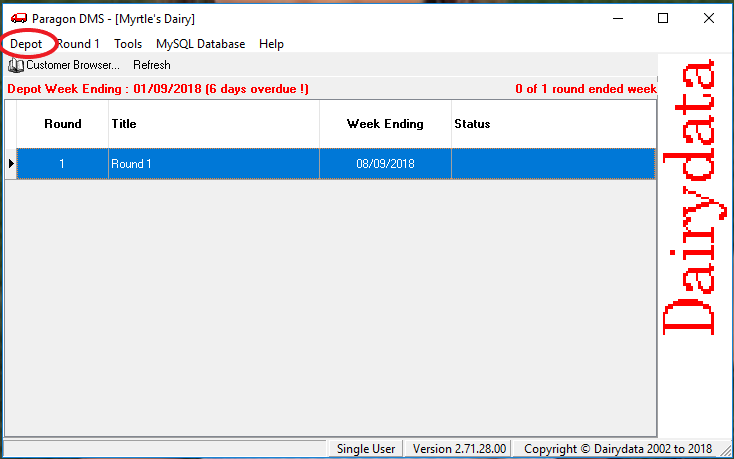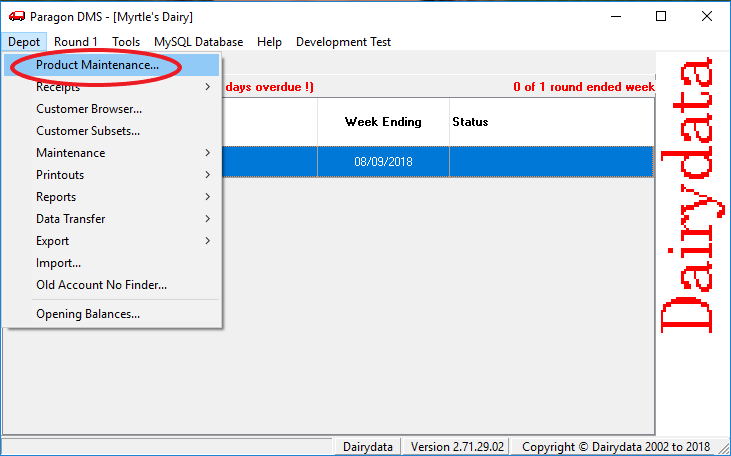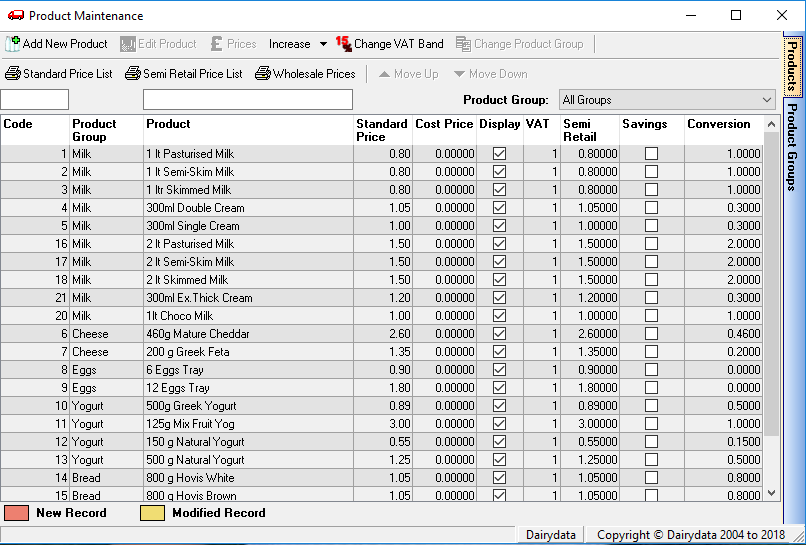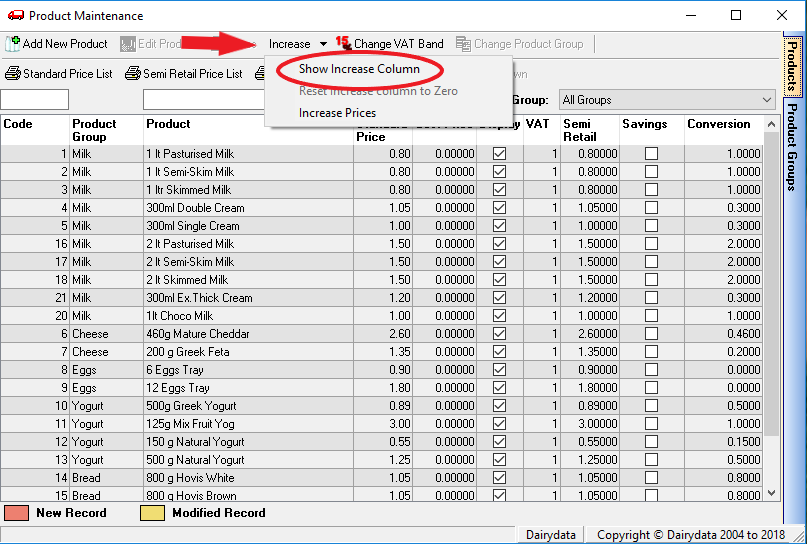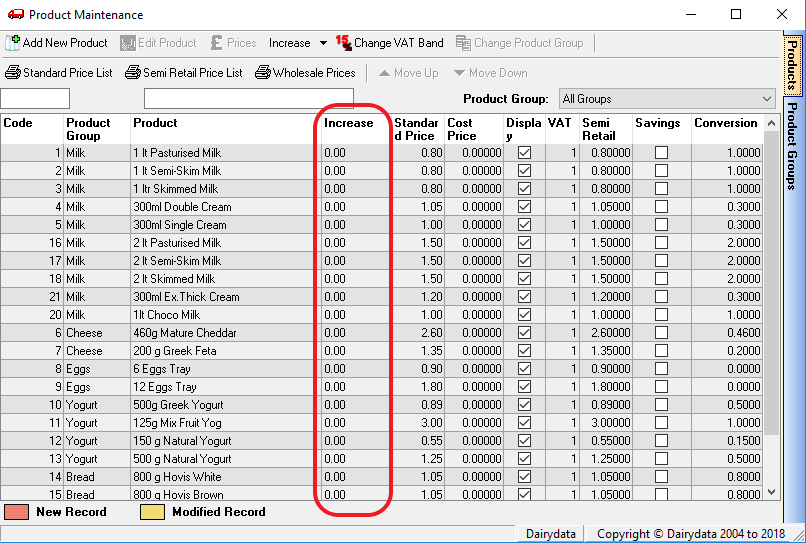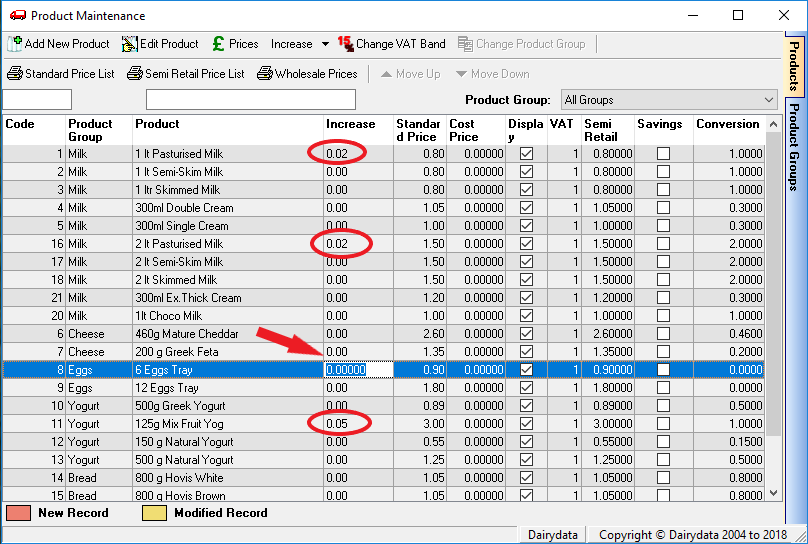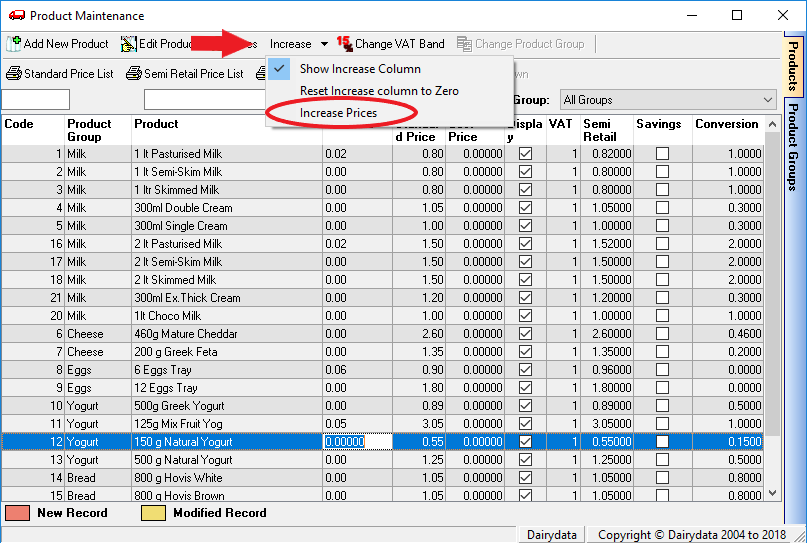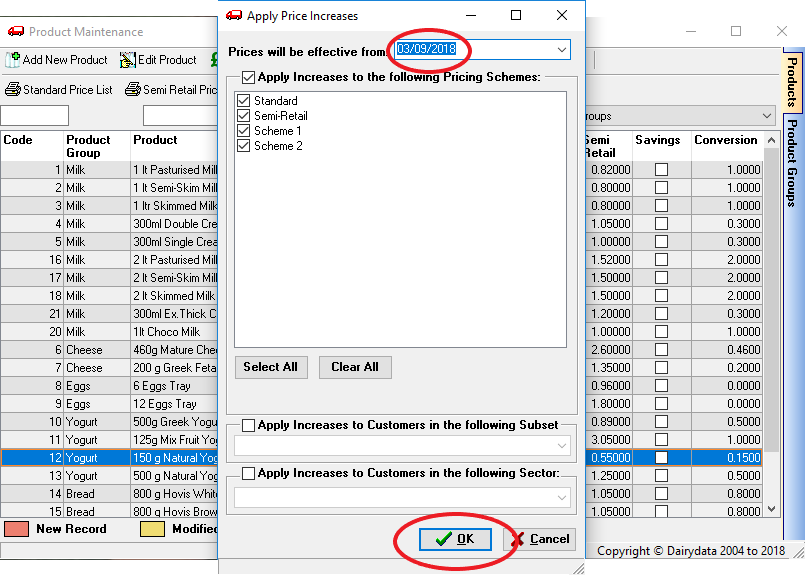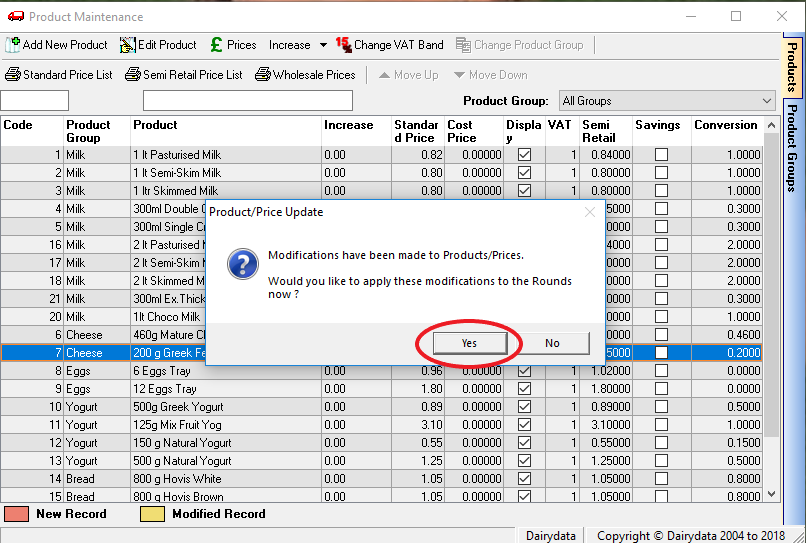Click on Depot Button:
Click on Product Maintenance:
You will then see the following Screen:
In order to increase a product or several products by an amount you will need to select Increase menu then Show Increase Column:
You will then notice the Increase Column appear:
You can then make changes to the Prices by adding the Increase amount to the Products that require the Increase:
Once you have entered all your changes, click on the Increase menu followed by Increase Prices:
If you have the Pricing Schemes Module, you will have the option to select the customers you wish the price changes to affect and if you wish to set a future date for these price changes, then select OK:
You will be presented with the following screen unless you are on version 2.72:
Please click Yes and the changes will be applied.