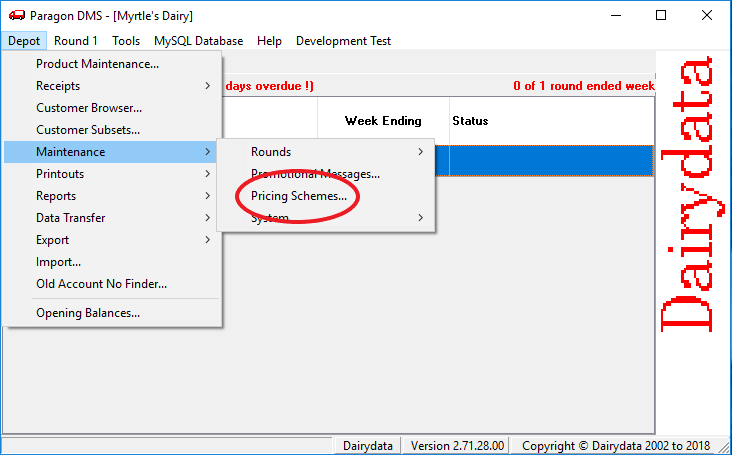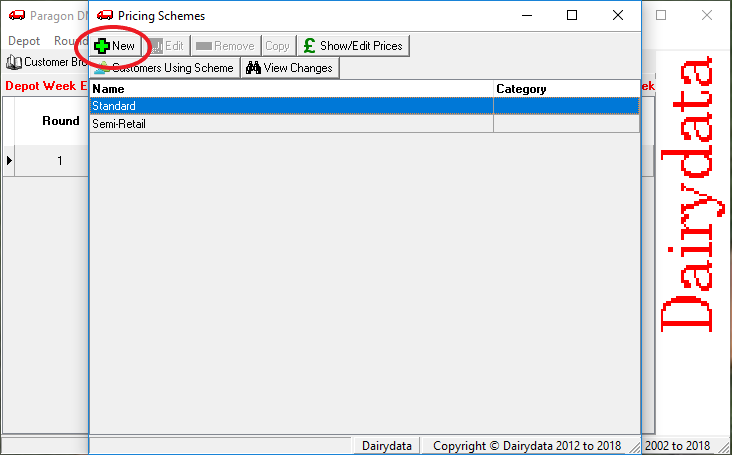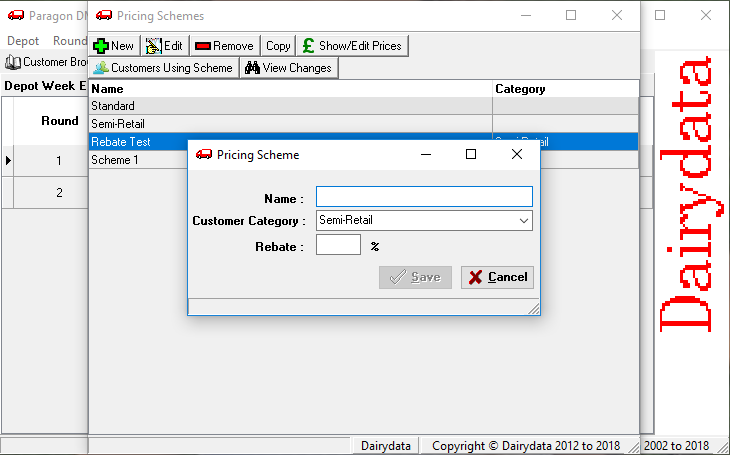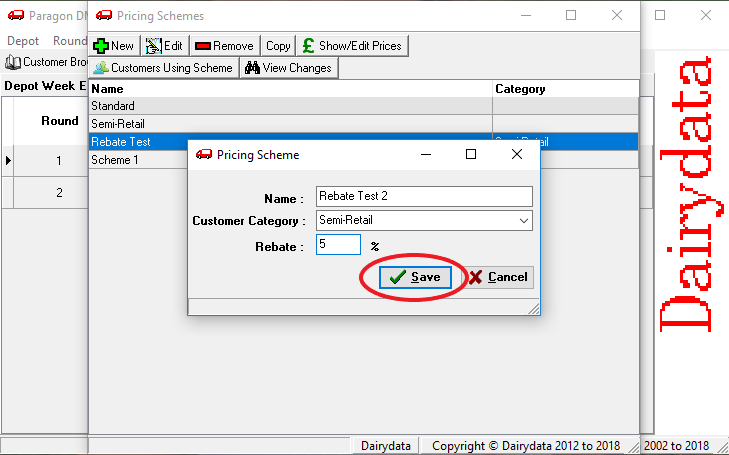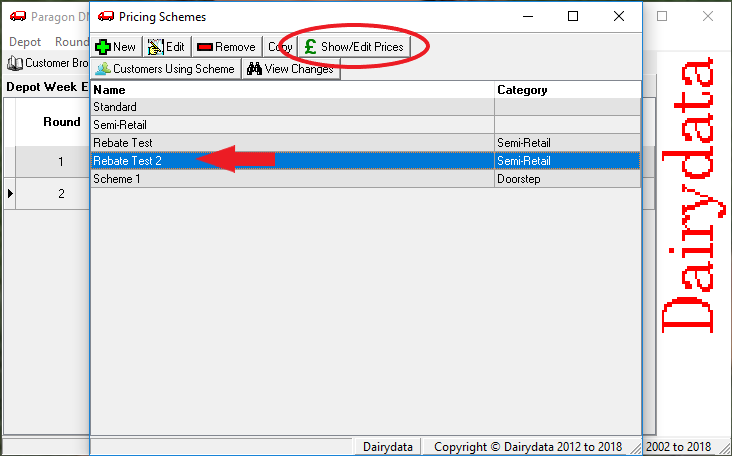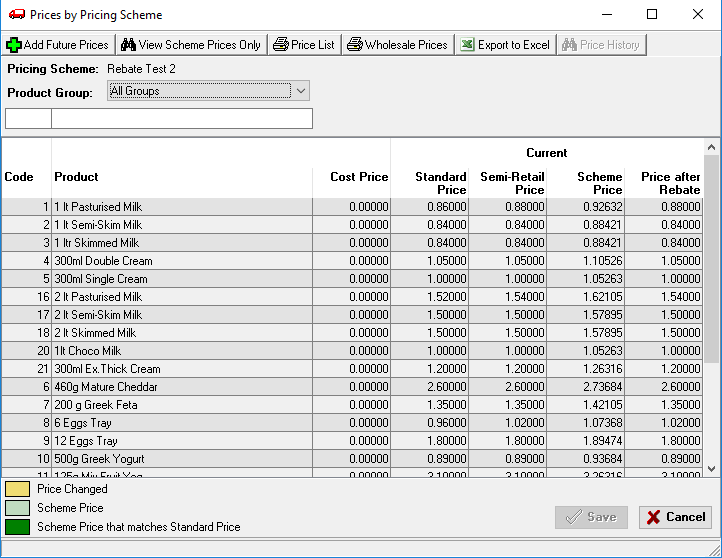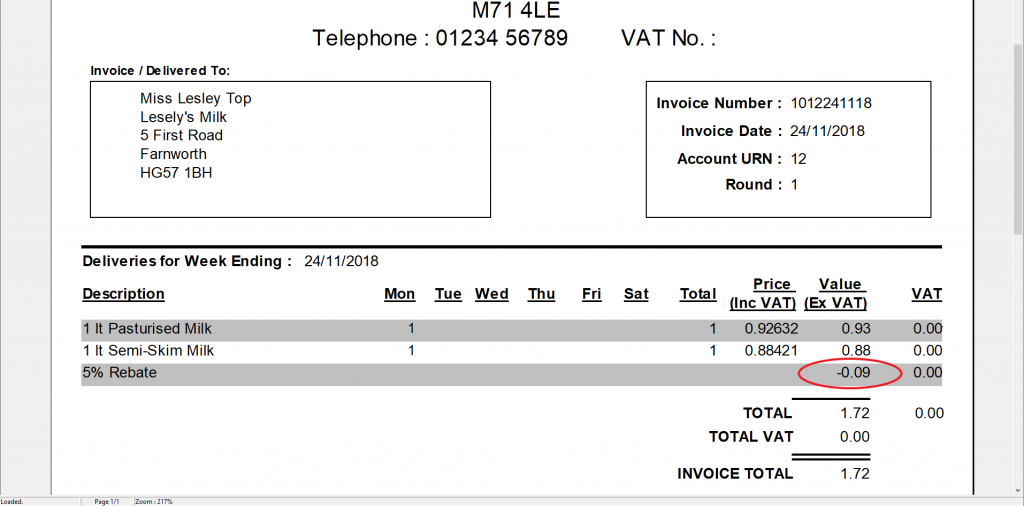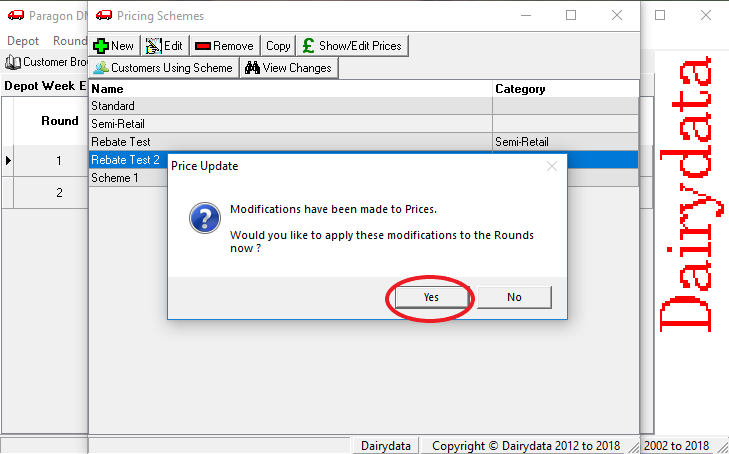*** Please note: This is an additional Module and is available at an extra cost. And should only be used for Semi-Retail Customers***
To use the ‘Rebate’ function, you will need to have the ‘Pricing Schemes’ feature activated.
Once the Rebate function has been activated by Dairydata, you will need to add the rebate to the Pricing Scheme:
Go to Depot → Maintenance → Pricing Schemes
Click New
Add a Name for the Pricing Scheme, select the customer Category (Doorstep, Semi-Retail or Contract)
*This is the Category of the customer(s) on the scheme*
Add the Rebate amount(This is in per cent %)
*Once saved the rebate value CAN NOT be changed*
Click ‘Save’
Highlight the Price Scheme with the Rebate, then click on Show/Edit Prices
You will be presented with this screen:
As you will see, the Scheme price adds on the percentage of the the Rebate, so when the Invoice is generated, the Price of the Product shows as the higher price and the Rebate is shown at the bottom of the invoice.:
If you wish the Rebate to come off the original price, you will need to go back into the Price by Pricing Scheme screen and change the individual Scheme Price: 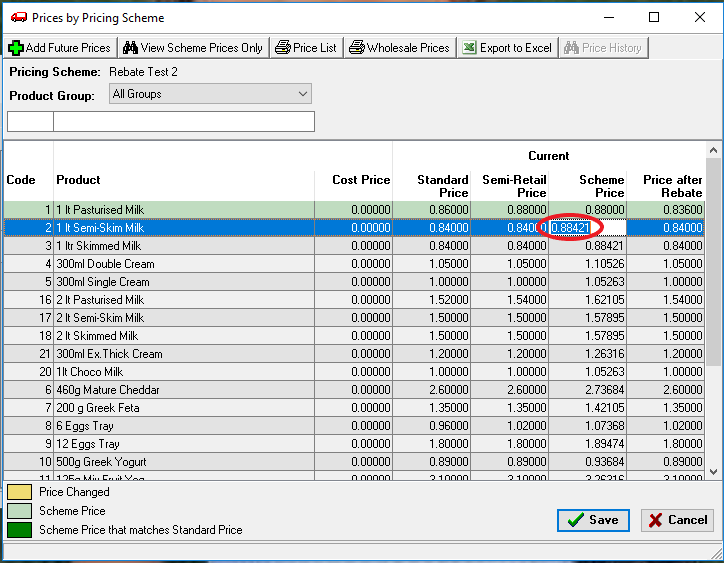
Click Save and you will be presented with the following Screen:
Click Yes: