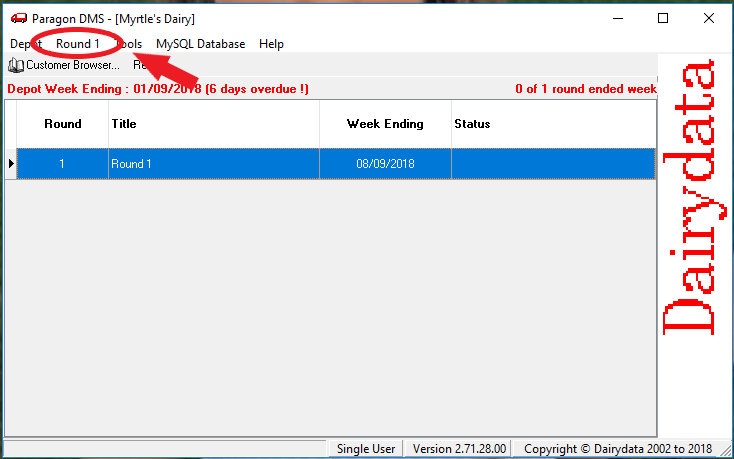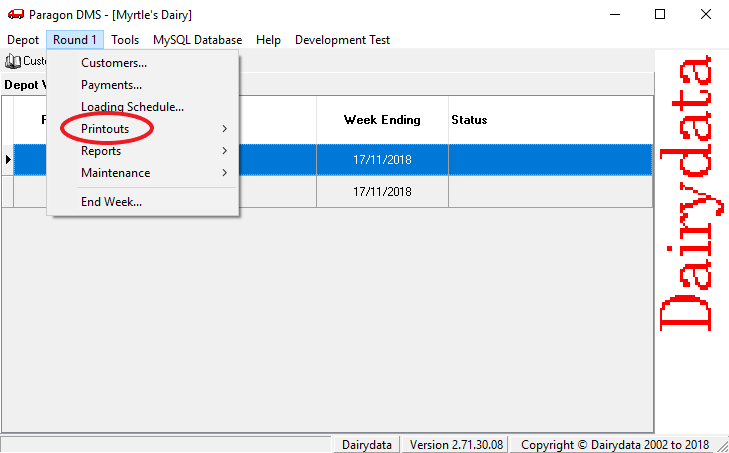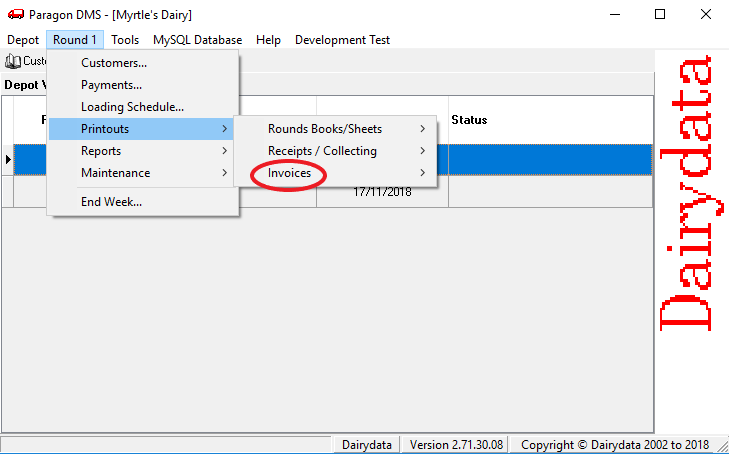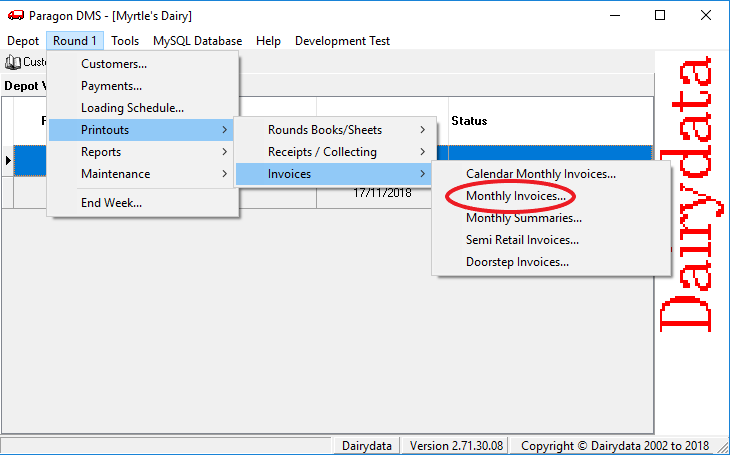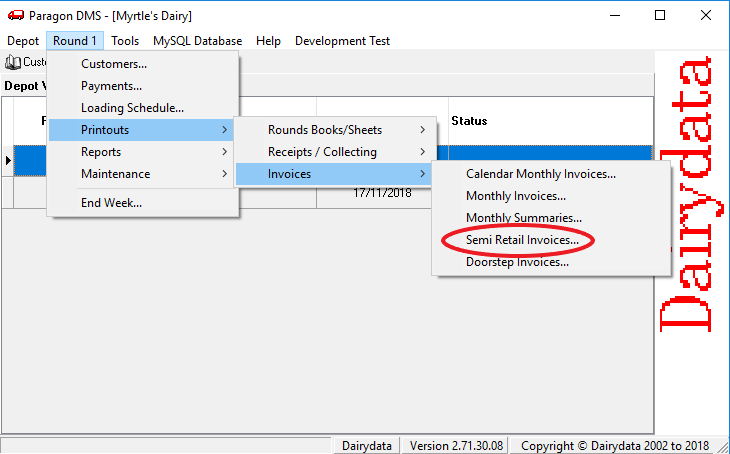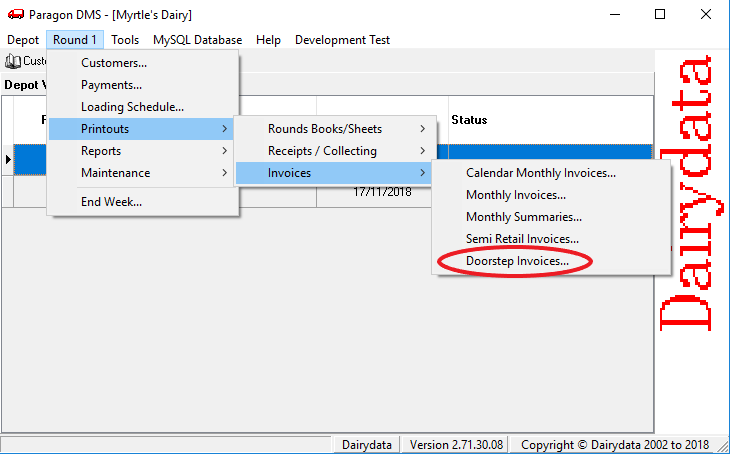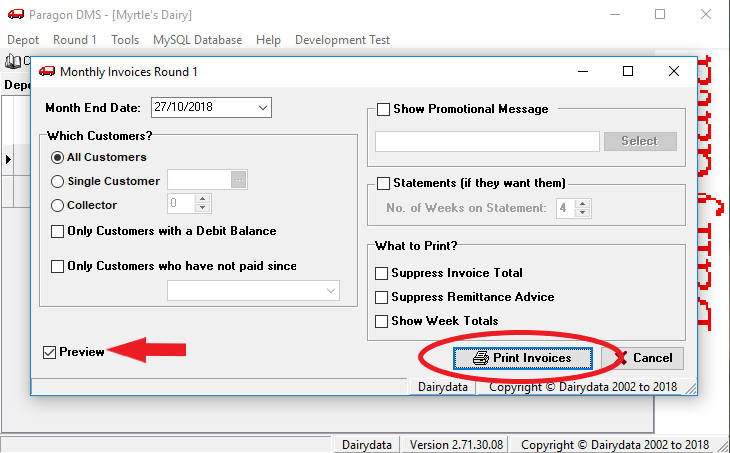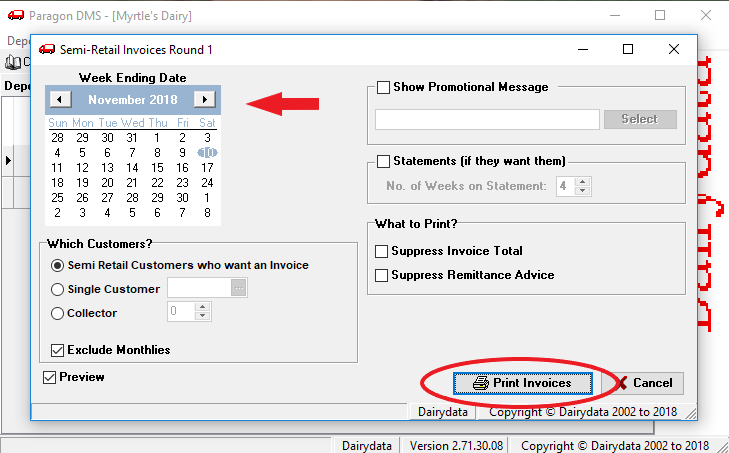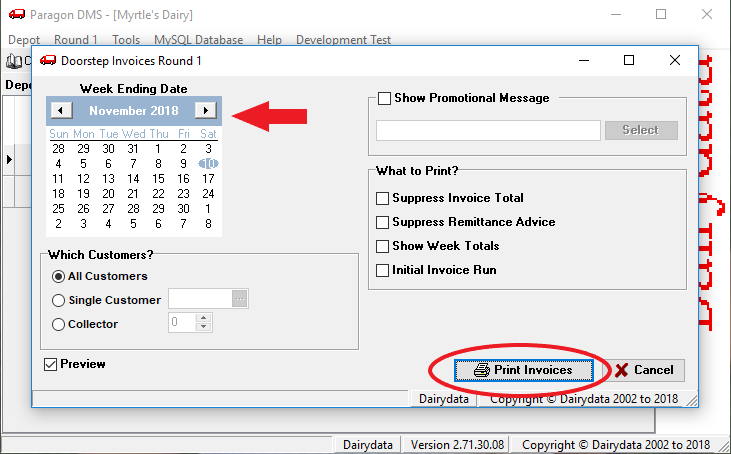***Before you start with your Invoicing you will need to set up your Invoice Schedule.
Click on Round Menu:
Click on Printouts:
Click on Invoices:
You then will need to chose the type of invoice you wish to Print/View:
Monthly – You will have the option to Select the Month End Date you wish to print/view the invoice for.
Make sure the preview button is checked as this gives you chance to see the invoices both they are printed.
Click print invoices once you have chosen your options:
Semi Retail – Chose your week end date you wish to print/view the invoice for.
Make sure the preview button is checked as this gives you chance to see the invoices both they are printed.
Click print invoices once you have chosen your options:
Doorstep Invoices – Chose your week end date you wish to print/view the invoice for.
Make sure the preview button is checked as this gives you chance to see the invoices both they are printed.
Click print invoices once you have chosen your options: