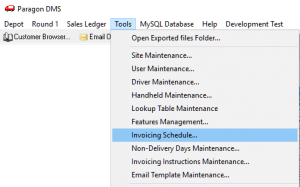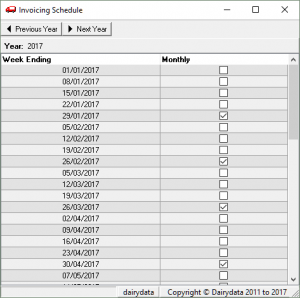If you are producing Monthly Invoices every four or five weeks, the system needs to know which week ending is a month end.
From the “Tools” menu, select the “Invoicing Schedule” menu item.
Then simply tick the checkbox next to each week end that you want to be a month end.
If you need to set up next year use the “Next Year” button to display each week ending in that year.
Tip
It can be useful to choose wisely which week end in the month end in December so that your customers do not get too high a bill. It makes sense to try to make this a four week month.