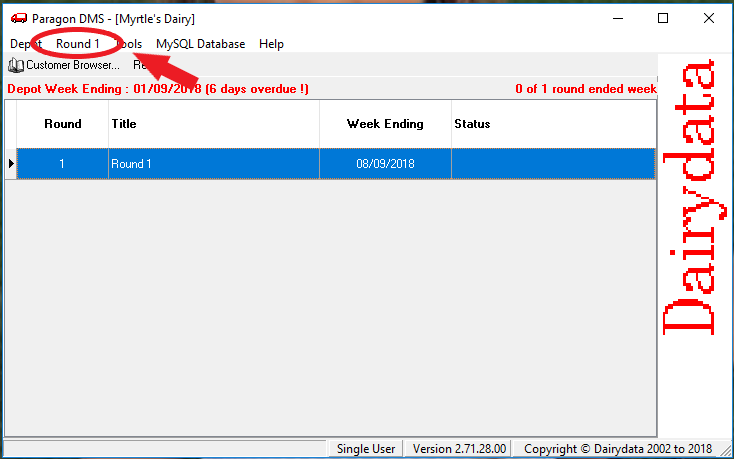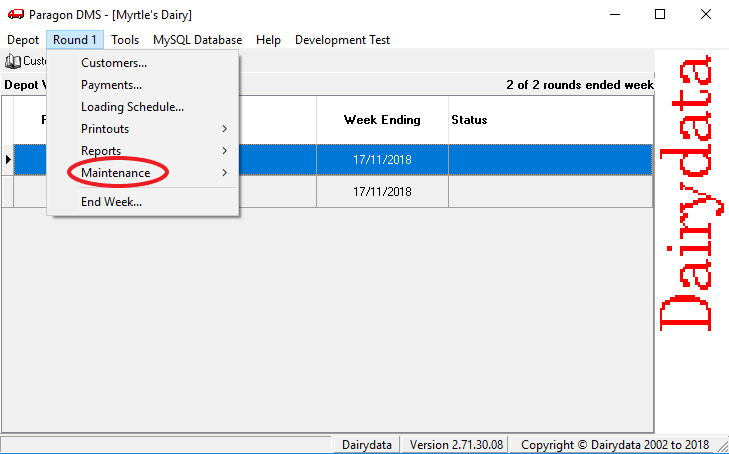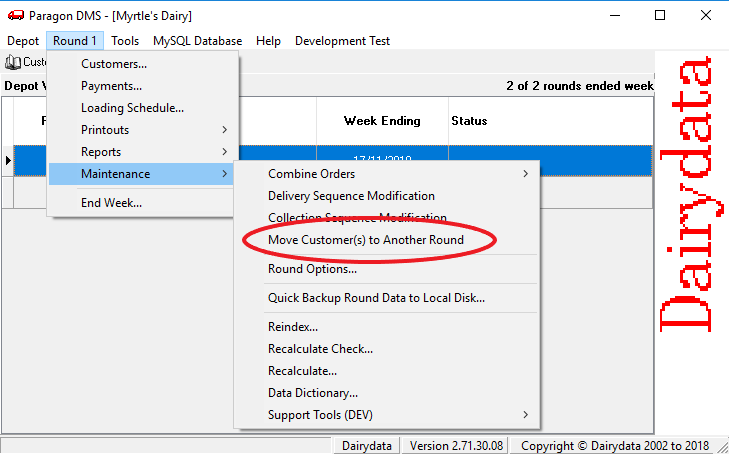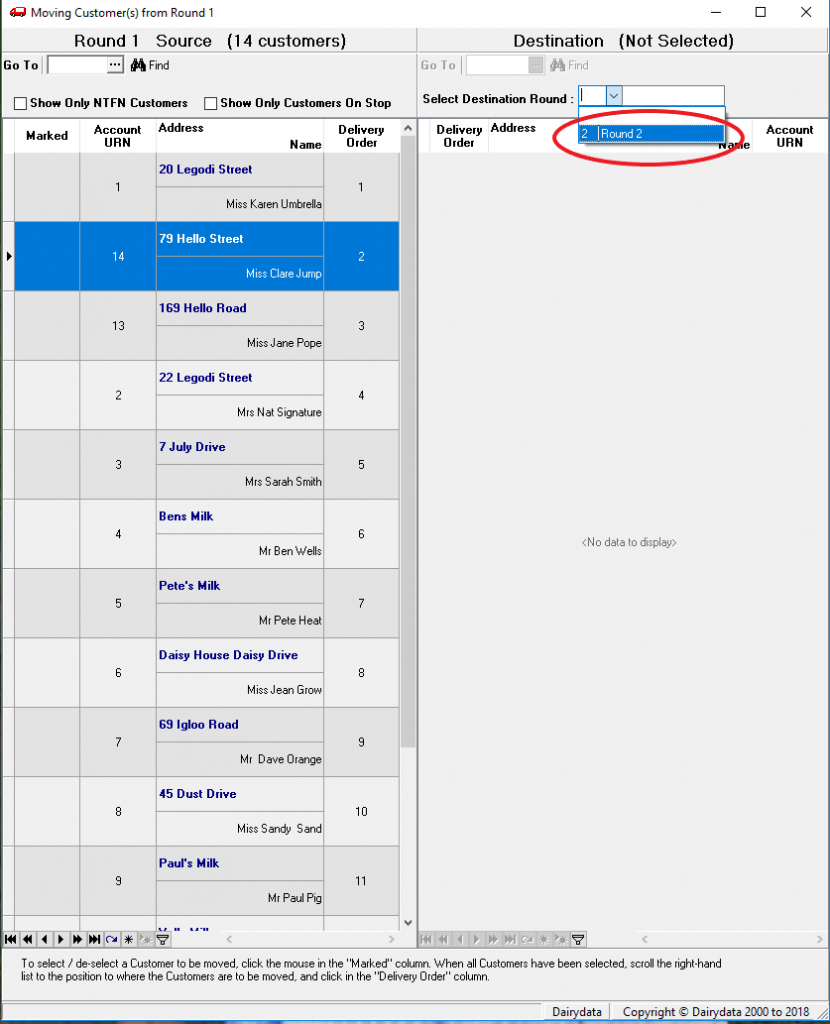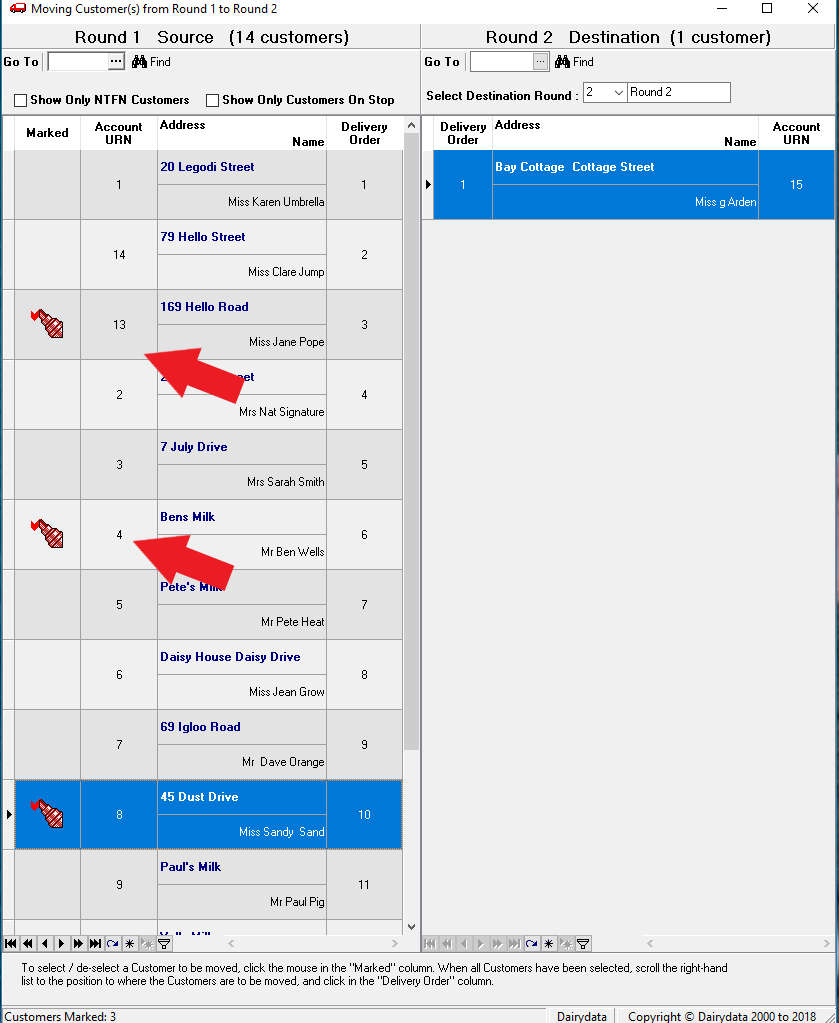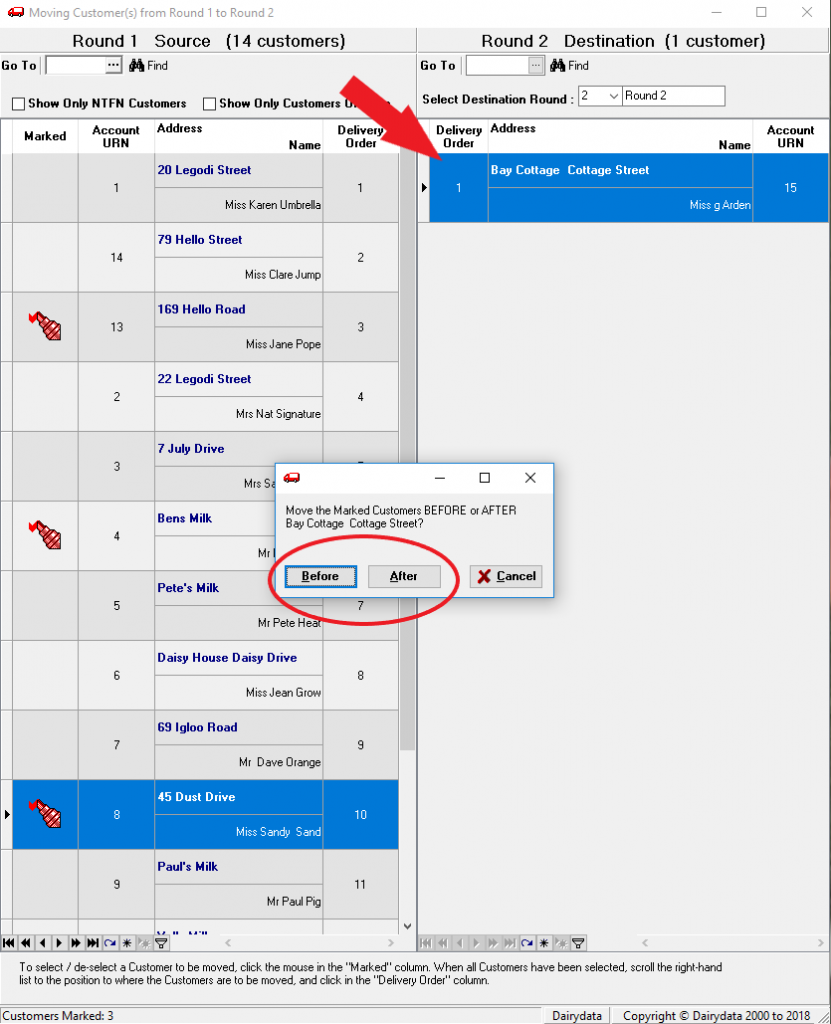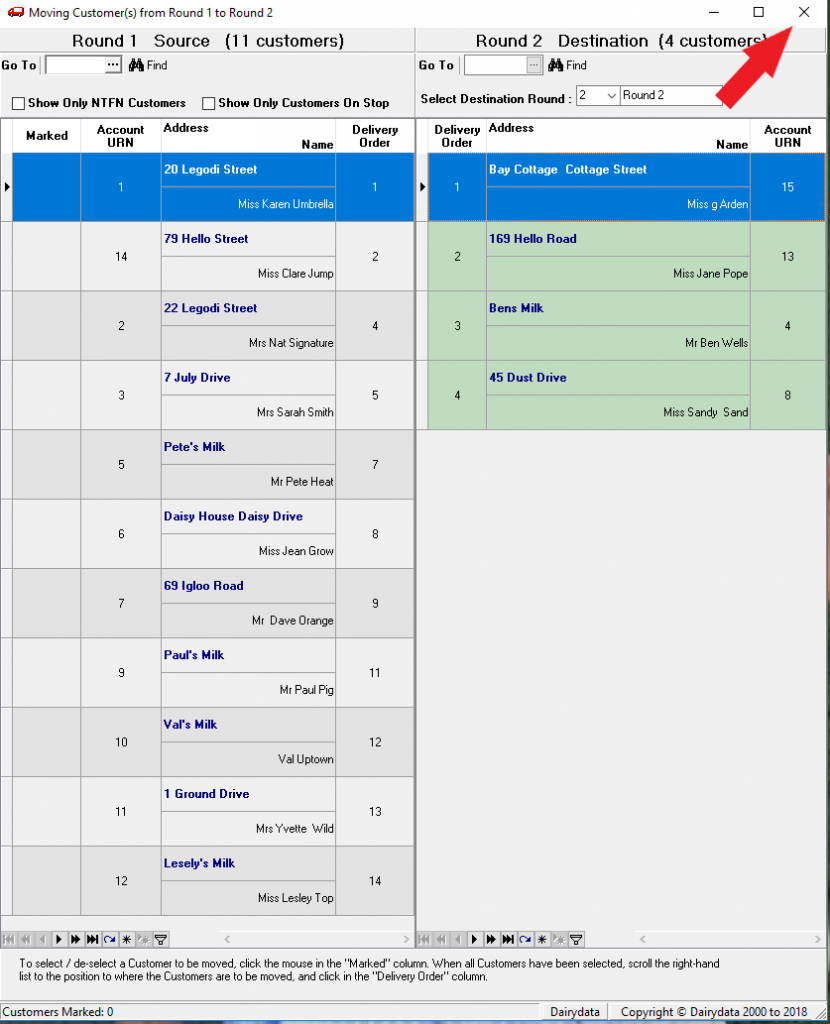***Please note this can only be done After you have completed End of week for all rounds but Before you do End of Week on Depot****
Click on Round Menu:
Click on Maintenance:
Click on Move Customer(s) to Another Round:
You will then be presented with the following screen. You will need to chose the Destination Round on the Right:
Select all customers you wish to move by clicking in the Marked column:
Once you have selected the Customers you wish to move, click on the Delivery Order column then select if you wish the Marked Customers to go before or after the customer you have clicked on.
You will then be presented with this screen, click X. These customers will now be moved to the new round.
You can now End Week for Depot.