I’m running Paragon DMS, and it has come up with an error message (asking me to terminate). When I click Terminate, nothing happens … how do I close the program?
You will need to use Task Manager to close tthe program. Right-click on the Task Bar (at the bottom of your screen) and select Start Task Manager. Alternatively press CTRL+ALT+DELETE and select Start Task Manager from the options available.

Click the Applications tab, select Paragon DMS and click on End Task.
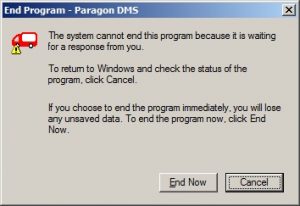
If prompted click End Now.
Close Task Manager

